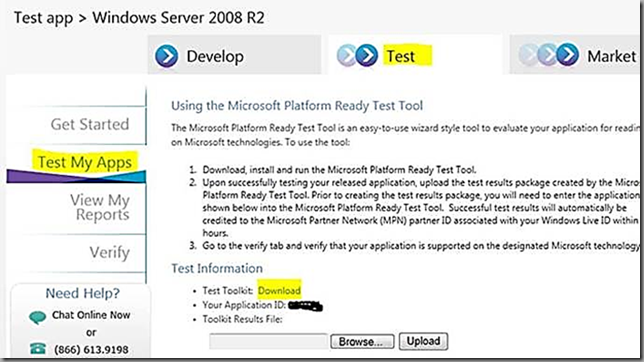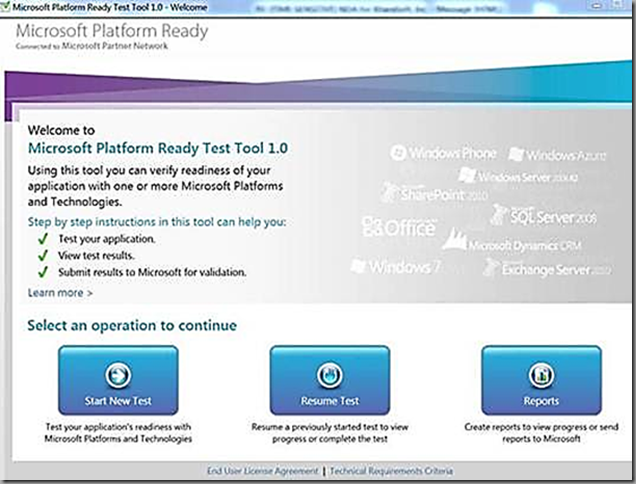Windows 7 Logo Toolkit –Common MPR Submission Error and Resolution Scenario
The purpose of this blog post is to help provide guidance around a common scenario where the partner receives submission errors when they directly upload the XML results into MPR.
I’d like to thank Monty Nail on the Microsoft Platform Ready (MPR) team for contributing content for this blog post.
Scenario:
- Application was tested using the Compatible with Windows 7 Logo toolkit.
- The resulting XML file indicated a Pass or Pass with Warning.
- Attempted to upload the XML file into the MPR website.
- Error occurs with the message: “Error: There was a problem processing your test results. Please try again.”
Resolution:
A submission package must be created using the Microsoft Platform Ready Test tool. This will be in the format of an encrypted ZIP file. This ZIP file is uploaded to the MPR website
Download the Microsoft Platform Ready Test Tool:
- Log-in to the Microsoft Platform Ready website
- Go to “My MPR”
- Select one of your profiled applications.
- Select the “Test” tab in the middle of the screen
- Select the “Test My Apps” on the left of that section
- Find the “Test Toolkit: Download” link
- Take note of the “Your Application ID”. You will need this when creating a submission package at the end of your testing.
After creating the submission package using the Microsoft Ready Test tool; return to the “Test My Apps” page.
- Click on the “Browse” button
- Browse to the location of the submission package ZIP file
- Click the “OK” button
- Click the “Upload” button to upload the file
This tool is named “Microsoft Platform Ready Test Tool 1.0”. See screenshot for how it should look.
I’ve embedded the “Testing Windows 7 Readiness Using the Microsoft Platform Ready Test Tool below. This video discusses the steps involved in running the MPR Test Tool. This session focuses on Windows 7, but along the right panel you’ll find links to the other MPR technologies.
Silver ISV Competency
To receive the Silver ISV Competency, you must pass one of the following tests:
- Windows 7 Platform Ready
- Windows Server 2008 R2 Platform Ready
- Windows Azure Platform Ready
- Microsoft SQL Azure Platform Ready
- Microsoft Surface Test
Other tests are available for other competencies, including SQL Server 2008 R2, Microsoft Dynamics CRM 2011, Microsoft Exchange 2010, Microsoft Lync.
To earn any competency, there are a few more requirement beyond passing the software test. See the specific requirements at Microsoft Partner Network Competencies.
Compatibility Help
Join Microsoft Platform Ready to receive online and phone support in getting your application ready for the test.