New Management, Scalability Features Offered in SQL Server 2008 R2
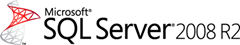 Redmond Developer magazine describes key features for developers with SQL Server 2008 R2 in SQL Server 2008 R2 for the Developer. Don Kiely explains that the R2 release leaves the core engine untouched from the previous version.
Redmond Developer magazine describes key features for developers with SQL Server 2008 R2 in SQL Server 2008 R2 for the Developer. Don Kiely explains that the R2 release leaves the core engine untouched from the previous version.
He then describes the new SQL Server editions with the R2 release: Datacenter for the biggest and most heavily used enterprise databases, and Parallel Data Warehouse with massively parallel processing to support intensively used data warehouses.
Of the many new features in R2, the article goes into detail on these features:
- Deep security with Extended Protection.
- New instance management features. For example, either a developer or a DBA can define a data-tier application (DAC) that simplifies developing, deploying and managing database objects that support data applications. You can create a DAC from scratch in Visual Studio 2010 with the SQL Server Data-Tier Application project template.SQL Server Data-Tier Application project template hooks into the Code Analysis feature in Visual Studio.
- There's a lot more there for DBAs, including features like Master Data Services for streamlining enterprise data into a single version of the truth, and StreamInsight for event processing to handle massive volumes of complex data in real time. Database compression supports Unicode now, and Microsoft has added features to support high-volume data warehouses.
Self Service Business Intelligence
Probably the most dramatic and visually striking new feature in SQL Server 2008 R2 is PowerPivot for Excel and for SharePoint. PowerPivot provides self-service business intelligence (BI) so end users can create and manipulate data, letting them slice, dice, analyze, and share data and reports. For more information, see PowerPivot.
Reporting Services Enhancements
Key Reporting Services enhancements that Kiely mentions:
- The improved lookup functions let you join datasets within Reporting Services.
- New data visualization features: sparklines, data bars, indicators and maps.
- You can now share datasets to provide consistent data for multiple reports.
- Enhancements to Report Builder 3.0, such as datasets that it uses are now cached for faster rendering.
- Most interesting, Reporting Services is using reports as a data source, exposing the data as an ATOM data service. This allows you to provide the report data to other applications, such as sending it to PowerPivot or exposing it though a URL for direct access to the feed.
For more details, see What's New (Reporting Services) in MSDN Books Online.
More Information in SQL Server 2008 R2
For features and product descriptions, white papers, and to download trial versions, see SQL Server 2008 R2.
The MSDN Development Center for SQL Server 2008 R2 provides links to get started, virtual labs, and best practices.
Free online developer training course for SQL Server 2008 R2 on Channel 9 includes features for SQL Server 2008. The course includes modules on:
- Getting Started
- SQL Server 2008 – Overview
- SQL Server 2008 R2 – Overview
- SQL Server 2008 - Date and Time Data Types
- SQL Server 2008 - Location Awareness via Spatial Technologies
- SQL Server 2008 - Improved BLOB Support via FILESTREAM
- SQL Server 2008 - Transact-SQL Improvements
- SQL Server 2008 - CLR Integration
- SQL Server 2008 - Reporting Services
- SQL Server 2008 - Adventure Works Racing Community
- SQL Server 2008 R2 - Application and Multi-Server Management
- SQL Server 2008 R2 – StreamInsight
- SQL Server 2008 R2 - Reporting Services
- Excel 2010 including PowerPivot
- SharePoint 2010 including PerformancePoint Services, SharePoint Excel Services, SharePoint 2010 Insights
Join Microsoft Platform Ready for free developer support and marketing assistance for your SQL Server 2008 R2 applications.
Bruce D. KyleISV Architect Evangelist | Microsoft Corporation