How to Enable Your Users to Search Your Server Applications
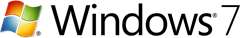 Windows 7 introduces support for search federation to remote data stores using OpenSearch technologies that enable users to access and interact with their remote data from within Windows Explorer – this is called Federated Search.
Windows 7 introduces support for search federation to remote data stores using OpenSearch technologies that enable users to access and interact with their remote data from within Windows Explorer – this is called Federated Search.
This Video shows how to build a Web-based data source that can be searched using Windows federated search. By following the best practices described in this video, you can enable the rich integration of your remote data sources with Windows Explorer without having to write or deploy any Windows client-side code.
The code shown in the screencast is available to download.
About Federated Search
Windows 7 introduces support for search federation to remote data stores using OpenSearch technologies. Federated search enables users to search remote data sources from within Windows Explorer and to interact with that remote data from within Windows Explorer.
Windows 7 federated search supports the following standards:
For item data:
- RSS 2.0, 1.0, 0.91 & 0.92
- Atom 0.3 & 1.0
- MediaRSS content and thumbnail elements
For connection information:
- OpenSearch 1.1
Authentication:
- NTLM
- Kerberos
- Basic (only over https)
- plus any other Security Support Providers installed on the client and the server hosting the web service
The video can be found at Windows 7 Federated Search.
For a whitepaper, see Windows 7 Federated Search Provider Implementer's Guide.
Bruce D. KyleISV Architect Evangelist | Microsoft Corporation