SteamInsight, Multi-Server Management Highlight SQL Server 2008 R2 Developer Kit Update
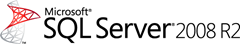 The update to the SQL Server 2008 R2 developer training kit is now available. The March 2010 Update 2 release of the SQL Server 2008 R2 Update for Developers Training Kit which contains new modules for Application and Multi-Server Management (AMM) and StreamInsight .
The update to the SQL Server 2008 R2 developer training kit is now available. The March 2010 Update 2 release of the SQL Server 2008 R2 Update for Developers Training Kit which contains new modules for Application and Multi-Server Management (AMM) and StreamInsight .
The training kit also highlights key “better together” scenarios with Visual Studio 2010, Office 2010 and SharePoint 2010. The training kit is free, easy to download and install, and contains dependency checker and installer technology that makes it easy to configure software pre-requisites.
You can download the kit from SQL Server 2008 R2 Update for Developers Training Kit (March 2010 Update 2). The kit help you:
- Learn how to build applications that exploit the unique features and capabilities of SQL Server 2008 and SQL Server 2008 R2.
- Get a comprehensive set of videos, presentations, demos and hands-on labs
- Get you started with SQL Server, if you are new. It includes all of the existing content from the SQL Server 2008 Developer Training Kit.
- Keeps you current with new content for SQL Server 2008 R2.
The SQL Server 2008 R2 Developer Training Kit is easy to download and install
About the Developer Kit Update
The SQL Server 2008 R2 Update for Developers Training Kit is a self-extracting executable that contains presentations, demos, labs and videos that can be used to introduce key improvements in SQL Server 2008 / 2008 R2. It is for developer.
The training kit supports the SQL Server 2008 R2 November CTP (CTP3). Get the SQL Server 2008 R2 November CTP.
The training kit contains installer and dependency checker technology that will guide the user through the process of downloading and installing all software prerequisites.
Run the self-extracting executable which will automatically launch the training kit home page for navigating the training kit (C:\SQL2008R2UpdateForDevsTrainingKit\Default.htm). Setup will also launch the dependency checker wizard which will guide you through downloading and installing the software prerequisites.
Included in the SQL Server 2008 R2 Developer Kit
Filestream
SQL Server 2008: Spatial
SQL Server 2008: T-SQL
SQL Server 2008: Date and Time Types
SQL Server 2008: SQLCLR
SQL Server 2008: Reporting Services
SQL Server 2008 R2: Introducing Application and Multi-Server Management with SQL Server 2008 R2 and Visual Studio 2010
SQL Server 2008 R2: Working with Data Tier Application Projects in Visual Studio 2010
SQL Server 2008 R2: Managing Change in Data Tier Application Projects with Visual Studio 2010 and SQL Server 2008 R2
SQL Server 2008 R2: Introducing SQL Server 2008 R2 StreamInsight
SQL Server 2008 R2: Querying Events in SQL Server 2008 R2 StreamInsight
SQL Server 2008 R2: Designing SQL Server 2008 R2 StreamInsight Event Models and Adapters
SQL Server 2008 R2: Installing, Deploying and Maintaining the SQL Server 2008 R2 StreamInsight Runtime Engine
About Application and Multi-Server Management
SQL Server 2008 R2 introduces a set of improvements known as Application and Multi-Server Management (AMM) designed to reduce the cost and complexity of managing database servers and applications, and to help customers get more out of their SQL Server investments. Administrators can register all of their SQL Server instances and automatically collect data on utilization using a new role called a Utility Control Point (UCP). This data is consolidated and visualized using the new Utility Explorer in SQL Server Management Studio, allowing administrators to quickly isolate utilization problems and make more informed consolidation decisions.
This utilization data provides consolidated insight for both database server instances and database applications that are built using new data-tier application projects in Visual Studio 2010. Developers can now build a single unit of deployment for the data-tier portion of an application known as a DACPAC. A DACPAC contains metadata that describes all of the objects in a database application, as well as policies which govern their deployment.
A single DACPAC can be handed off to an administrator to deploy instead of collections of complicated Transact-SQL scripts. SQL Server 2008 R2 automatically evaluates the policies in the DACPAC during deployment for compliance, creates the associated database objects and registers the data-tier application. Upgrades are performed automatically from one version of a data-tier application to another, eliminating the need for administrators to perform manual upgrades.
If the database server is registered with a Utility Control Point, utilization data will be automatically collected for all registered data-tier applications and made visible in the Utility Explorer, enriching the administrator's insight. The March 2010 Update 2 release of the training kit includes a new module focusing on Application and Multi-Server management from a developer perspective, including the following:
New Presentations (3):
· Introducing Application and Multi-Server Management with SQL Server 2008 R2 and Visual Studio 2010
· Working with Data Tier Application Projects in Visual Studio 2010
· Managing Change in Data Tier Application Projects with Visual Studio 2010 and SQL Server 2008 R2
New Demos (5):
· Creating a Utility Control Point
· Enrolling a Managed Instance
· Creating Data-Tier Applications
· Data-Tier Application Deployment
· Managing Change in Data Tier Application Projects in Visual Studio 2010
New Hands-on Labs (2):
· Creating and Deploying a Data-Tier Application
· Managing Change in Data Tier Application Projects in Visual Studio 2010
New Videos (9):
· Presentation: Introducing Application and Multi-Server Management with SQL Server 2008 R2 and Visual Studio 2010
· Demo: Creating a Utility Control Point
· Demo: Enrolling a Managed Instance
· Presentation: Working with Data Tier Application Projects in Visual Studio 2010
· Demo: Creating Data-Tier Applications
· Demo: Data-Tier Application Deployment
· Presentation: Managing Change in Data Tier Application Projects with Visual Studio 2010 and SQL Server 2008 R2 (Part I)
· Presentation: Managing Change in Data Tier Application Projects with Visual Studio 2010 and SQL Server 2008 R2 (Part II)
· Demo: Managing Change in Data Tier Application Projects in Visual Studio 2010
About StreamInsight
SQL Server 2008 R2 introduces StreamInsight, a comprehensive development platform for building event-driven applications. While typical relational database applications are query-driven, event-driven applications are characterized by high event data rates, continuous standing queries, and millisecond latency requirements that make it impractical to store the data in a relational database for processing.
Event driven application workloads are common in many different industries, including manufacturing, oil and gas, utilities, financial services, health care, retail, web analytics, and data center monitoring. Developers turn to complex event processing (CEP) technology like StreamInsight to query, monitor and identify patterns and relationships from huge volumes of seemingly unrelated events, then trigger response actions when specific conditions are met.
New Presentations (4):
· Introducing SQL Server 2008 R2 StreamInsight
· Querying Events in SQL Server 2008 R2 StreamInsight
· Designing SQL Server 2008 R2 StreamInsight Event Models and Adapters
· Installing, Deploying and Maintaining the SQL Server 2008 R2 StreamInsight Runtime Engine
New Demos (7):
· Introducing SQL Server 2008 R2 StreamInsight
· Querying SQL Server 2008 R2 StreamInsight Using LINQ
· Advanced SQL Server 2008 R2 StreamInsight Event Queries
· Working with SQL Server 2008 R2 StreamInsight CTI Events and Advance Time Settings
· Creating a SQL Server 2008 R2 StreamInsight Input Adapter
· Choosing a SQL Server 2008 R2 StreamInsight Development Model
· Using the SQL Server 2008 R2 StreamInsight Event Flow Debugger
New Hands-on Labs (3):
· Querying Events in SQL Server 2008 R2 StreamInsight using LINQ
· Working with the SQL Server 2008 R2 StreamInsight Samples
· Working with the SQL Server 2008 R2 StreamInsight Event Flow Debugger
New Videos (18):
· Presentation: Introducing SQL Server 2008 R2 StreamInsight (Part I)
· Presentation: Introducing SQL Server 2008 R2 StreamInsight (Part II)
· Demo: Introducing SQL Server 2008 R2 StreamInsight
· Presentation: Querying Events in SQL Server 2008 R2 StreamInsight (Part I)
· Presentation: Querying Events in SQL Server 2008 R2 StreamInsight (Part II)
· Demo: Querying SQL Server 2008 R2 StreamInsight Using LINQ
· Presentation: Querying Events in SQL Server 2008 R2 StreamInsight (Part III)
· Demo: Advanced SQL Server 2008 R2 StreamInsight Event Queries
· Presentation: Designing SQL Server 2008 R2 StreamInsight Event Models and Adapters (Part I)
· Presentation: Designing SQL Server 2008 R2 StreamInsight Event Models and Adapters (Part II)
· Demo: Working with SQL Server 2008 R2 StreamInsight CTI Events and Advance Time Settings
· Presentation: Designing SQL Server 2008 R2 StreamInsight Event Models and Adapters (Part III)
· Demo: Creating a SQL Server 2008 R2 StreamInsight Input Adapter
· Presentation: Installing, Deploying and Maintaining the SQL Server 2008 R2 StreamInsight Runtime Engine (Part I)
· Presentation: Installing, Deploying and Maintaining the SQL Server 2008 R2 StreamInsight Runtime Engine (Part II)
· Demo: Choosing a SQL Server 2008 R2 StreamInsight Development Model
· Presentation: Installing, Deploying and Maintaining the SQL Server 2008 R2 StreamInsight Runtime Engine (Part III)
· Demo: Using the SQL Server 2008 R2 StreamInsight Event Flow Debugger
Bruce D. KyleISV Architect Evangelist | Microsoft Corporation
For free developer training, see MSDEV and Channel 9 Learning Centers.