Getting Ready for Windows 7 Part 1: Why Be Ready for Windows 7?
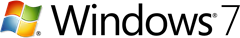 Windows 7 offers a real opportunity for ISVs to add value for your users.
Windows 7 offers a real opportunity for ISVs to add value for your users.
As part of our commitment to deliver a predictable experience, we remain on track to RTM Windows 7 in the second half of July, general availability is still planned for October 22, and this week we are announcing that Windows 7 will be available to businesses through Microsoft Volume Licensing partners on September 1.
Readiness for Windows 7 includes first being compatible and then taking advantage of some of the features in Windows 7. Some of the features are easy to implement too. For example, you can support the Libraries feature by calling the standard dialog box. This is the first of a four-part series in getting your applications ready for Windows 7.
- Getting Ready for Windows 7 Part 1: Why Be Ready for Windows 7?
- Getting Ready for Windows 7 Part 2: Microsoft Programs to Help Get Apps Compatible
- Getting Ready for Windows 7 Part 3: Three Must Do Features For Your Users
- Getting Ready for Windows 7 Part 4: Gain Strategic Advantage Using Windows 7 Features
You can get details in how you can be compatible and incorporate Windows 7 features in your applications in a series of videos on MSDEV. You can view the videos in the series main page, A Developer's First Look at Windows 7.
Lucrative Market
There are currently around a billion PC systems worldwide, with more than 90% running a Windows client operating environment. Windows XP is aging; it was released in 2001, about eight years ago. You’ve probably bought two new computers since then. And while Windows XP works fine for a lot of common tasks, applications that take advantage of more modern operating systems are becoming more and more compelling to users. And those compelling applications are taking advantage of the features in Vista and Windows 7.
Think rich client user interface using Windows Presentation Foundation or Windows Forms technology. Remarkable user interfaces built in XAML have helped ISVs differentiate their products. User experience still rules.
In addition, the modern connects with servers using service oriented architecture and disconnected applications. And with cloud coming, the workload can be shared between users and servers and the cloud.
The most successful ISVs that I work with and talk to are taking advantage of the modern architectures afforded by rich clients. And those who aren’t are seeing their market share erode and threatened by companies that are more modern and work the way users want. If your to stay in the market, you must keep your application relevant.
On the consumer side of the market, Windows Vista has been gaining over the past two years. It look like the move will quickly shift to Windows 7. Analysts are predicting Windows Vista and Windows 7 will account for more than half the consumer installed base by the end of 2009.
In the commercial market, Windows Vista and Windows 7 combined are projected to reach 26% of the Windows commercial client installed base during 2009. And higher numbers of new installs through 2010, nearing 40% by some estimates for Windows 7 alone.
The market is there.
How about the Web?
You may ask if client development is relevant given the Web. Web-based solutions won't displace portable solutions that can be installed and carried aboard a laptop. Compelling rich user interfaces are still way more difficult on the Web. Clients can hold state, identity, and work in the background. They can share data in ways that are much harder to implement in the Web.
Customers are often leery of Web-based solutions simply because those solutions do not carry a service-level agreement or any guarantee of availability, confidentiality, or security of data.
Most users want the power of applications that run on the desktop.
You can use the Web to your advantage by building Software + Services, clients taking with services both on-premises and in the cloud. Windows clients give you that flexibility and gives your users choices.
Windows 7 Features
The consensus is that users like Windows 7. And there are a number of great things about it. The usability features include the taskbar improvements, jump lists and the full screen previews. Another improvement that lets Windows 7 stand above Windows Vista is the device-stage interface.
There are a number of new features you can and should build on. The list of features includes, among other things, Windows Touch, Shell integration, DirectX 11, and the Sensor and Location Platform, and new animation resources are provided by DirectX 11.
PowerShell gives developers the ability to orchestrate and manage systems and applications in powerful
new ways. PowerShell has been well received by server customers, and it provides some
interesting new capabilities for client-side developers, too.
In addition Windows 7 includes Web services APIs that you can use. These services allow the desktop computer to share data back and forth to servers and other desktop computers using very lightweight processes.
64-bit
Using a 64-bit operating system gives you a higher-performing environment. The 64- bit architecture you access a larger memory footprint, larger paged and nonpaged pools, a larger cache, and better overall performance.
Even not so high-end customers can get great deals on 64-bit machines. Many are adding more memory.. Sooner or later, ISVs are going to have to develop for Windows Vista and Windows 7, so why not prepare for 64 bit at the same time?
But even if the better overall performance is not a driver, making an application 64-bit ready means future proofing the application, simply because 64-bit computing will eventually become commonplace on the desktop.
What that means to you is making sure that your applications at least run as 32-bit applications under Windows on Windows 64 (WOW). I’ll include more about compatibility in the next post, but 64-bit support should be on your roadmap.
Statistics
Today, more than 16,000 software and hardware companies are building on Windows 7
Driving business growth is no small feat in today’s challenging economy. While there is still work to be done, early forecasts show there is strong opportunity for our partner community.
Forecasts and key findings based on a recent IDC Research study include:
For every dollar of Microsoft revenue from launch in October 2009 to the end of 2010 from Windows 7, the ecosystem beyond Microsoft will reap $18.52 in revenues. During that period, this ecosystem will sell more than $320 billion in products and services revolving around Windows 7.
The vast majority of the companies in the Microsoft ecosystem are locally owned and operated small and medium sized businesses. That means the preponderance of the $320 billion in revenues will remain in local geographies and drive local economic growth.
IDC's forecast for Windows 7 shipments shows a brisk uptake: 177 million units to be shipped by the end of 2010.
By the end of 2010, more than 7 million people worldwide in the IT industry and at IT using organizations will be working with Windows 7, nearly 20% of the global IT workforce. The 350,000-plus IT companies that produce, sell, or distribute products or services running on Windows 7 will employ 3 million people; another 4 million will be employed at IT-using firms.
IDC expects that employment related to client operating systems will grow by more than 300,000 new jobs or more than 30% of total growth in global IT employment in 2010 solely because of the launch of Windows 7.
IDC’s study finds that the 1% of total global IT spending that will go to Windows 7 will account for 20% of total global IT employment.
Next Up
Windows XP turns 8 this fall. Even the most stall worth are ready to move to Windows 7.
You customers ultimately will want to move to an environment with a single operating system to support. That means moving to and standardizing on Windows 7. You have an opportunity to reinvent and modernize your applications using the new capabilities in Windows 7.
So what does it take to get your application ready for Windows 7? See Getting Ready for Windows 7 Part 2: Microsoft Programs to Help Get Apps Compatible in the next posting.
For more information, see Windows 7. For the key consumer features, see Windows 7 features. For details on the opportunities for ISVs and developers, see Windows 7 Developer Guide.
Bruce D. KyleISV Architect Evangelist | Microsoft Corporation
Special thanks to Al Gillen at IDC for his article that suggested many of the topics here. And to Jason De Lorme.
Technorati Tags: Microsoft,Windows7
Windows Live Tags: Microsoft,Windows7
WordPress Tags: Microsoft,Windows7