Silverlight 3, Expression Blend 3 Offer New Features for Your Rich Internet Applications
S. Somasegar, Senior Vice President, Developer Division, announced the availability of Silverlight 3 and the Release Candidate of Expression Blend 3 and SketchFlow. In addition, the full family of Expression 3 products will be available within thirty days.
Silverlight3 has launched with some great features for ISVs. Silverlight enables rapid creation of sophisticated Rich Applications (RIAs) for any platform. Expression Blend is a tool for designers and developers to help you build Rich Internet Applications.
You can get Silverlight from Install Silverlight. You can get Expression Blend trials and pre-release Microsoft Expression. Click Try-It.
Silverlight 3
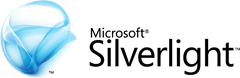 Silverlight helps you create rich web applications that run on Mac OS, Windows, and Linux.
Silverlight helps you create rich web applications that run on Mac OS, Windows, and Linux.
Silverlight supports Windows Vista, Windows 7, Server 2008, Windows Server 2008 R2, XP, Server 2003 (except for IA-64), Mac OS, Linux. It supports Internet Explorer, Firefox, and Safari.
There are thousands of new APIs and hundreds of new features for this version, but the really important ones can be broken down into four points:
- Media: GPU hardware acceleration, new codec support (H.264, AAC, MPEG-4), raw bitstream Audio/Video API, and improved logging for media analytics
- Graphics: GPU Acceleration and hardware compositing, perspective 3D, bitmap and pixel API, pixel shader effects, and Deep Zoom improvements
- Application development: Deep linking, navigation and SEO, improved text quality, multi-touch support, 60+ controls available, and library caching support
- Data: Data-binding improvements, validation error templates, server data push improvements, binary XML networking support, and multi-tier REST data support
For more information, see Scott Guthrie’s blog posting, Silverlight 3 Released.
Smooth Streaming
If the Internet bandwidth and video rendering capability on your playback device are sufficiently high, you’ll experience high-definition video playback of the sample content. You will also be able to simulate end user experiences under varying conditions by simulating drops and recoveries in bandwidth. If your actual bandwidth is below 3 Mbps, or your playback device is video-challenged, then you will experience the adaptive nature of Smooth Streaming without needing to simulate a bandwidth cap.
There's also Smooth Streaming demo where you can start playing an HD video at any point in time, instantaneously.
Out of Browser
Microsoft Silverlight 3 out-of-browser support allows Silverlight applications to run from Windows® or Mac desktops. Build once, and deploy everywhere. Users can access applications and content whether online, offline, or intermittently connected, without installing an additional runtime.
For more information about getting started with disconnected applications in Silverlight, see:
Introducing Offline and Out of Browser support in Silverlight
Silverlight out-of-browser support: What kind of apps can you build?
Silverlight out-of-browser apps: The Install
Silverlight out-of-browser apps: Launch
Silverlight out-of-browser apps: Network Awareness
Silverlight out-of-browser apps: Local Data Store
Silverlight out-of-browser apps: How Updates Work
Perspective 3D
Perspective 3D support in Silverlight allows developers to use 2D elements to create a 3D experience. Perspective 3D is also a great way to better utilize screen real estate. For an example on how to show one primary image in full resolution and a couple more on either side in a perspective view. see Silverlight 3 on Somasegar’s Weblog.
Databinding Improvements
You can now bind one UIElement to another in XAML instead of having to write event handlers. There’s a new property called ElementName on the Binding class. When ElementName is set, the binding engine uses the specified element as the source for this binding. The Path property refers to a property on the source UIElement to bind to. If ElementName points to a DependencyProperty the binding engine listens to the DependencyProperty changes and updates the binding accordingly.
For an example of a XAML segment that shows a Slider controlling the opacity of our center image using ElementName binding. see Silverlight 3 on Somasegar’s Weblog.
Developer Toolkit
The Silverlight 3 runtime/SDK combined with the Silverlight Toolkit now includes ~100 UI controls that enable common scenarios (layout, data, charting, child windows, etc) while also providing full styling and template customization support.
Click here to download the VS 2008 Tools for Silverlight (this will also install the SL3 developer runtime + sdk). Click here to download the Silverlight Toolkit (which adds additional controls).
And more
Some of Silverlight 3’s new features and improvements include support for running H.264/AAC/MP4 media playback, GPU support, pixel APIs including pixel shaders, local messaging between Silverlight applications, an improved business object framework, SEO support, and better text quality.
Combined with continued innovation in Visual Studio and Expression Blend, Silverlight 3 empowers .NET developers to create cutting-edge Rich Internet Applications and media experiences.
MGM is using Deep Zoom to build the official Stargate site, which enables fans to immerse themselves in the most detailed television production set ever built
Expression Blend 3
Microsoft Expression Blend 3 revolutionizes the speed and efficiency with which you can take your ideas from initial concept to completed project on the Silverlight and .NET platforms. Includes SketchFlow.
Sketchflow
SketchFlow has ignited a debate in the design world, changing ideas about established procedures and tools as it enables a single workflow from prototype to production and turning sketches into customer demos, prototypes and finished applications.
SketchFlow prototypes are quick and informal, enabling designers to easily explore a variety of ideas. You can run and explore prototypes from the first rough sketch on. When you are ready to develop further, you can convert a prototype into a real application in Expression Blend or Visual Studio.
For more information on using Sketchflow, see Prototyping with SketchFlow and Welcome to Dynamic Prototyping with SketchFlow in Expression Blend for a chapter you can download.
And More
The newly redesigned Expression Community site has more information on Expression 3 and allows you to connect with the community and learn more about Expression
Getting Started
Maximize your design and development skills. Silverlight offers the most powerful and comprehensive platform and resources to handle current software challenges.
For the steps in building your Silverlight 3 applications, see Get Started Building Silverlight 3 Applications.
You’ll want the following developer tools too:
- Get the Microsoft Web Platform Get started for FREE with a simple downloadable installer. Install the latest version of the Microsoft Web Platform, including Silverlight tools and the developer runtime. To get Microsoft Expression, or the Silverlight Tools separately, visit our Technical Resources page.
- Download the Silverlight Resource Kit Download the FREE Silverlight Resource Kit to get whitepapers, tutorials, feature demos, and even presentations so that you can tell others about Silverlight
- Visit the Silverlight Developer Community Site Tap into the thriving community of Silverlight experts all over the world to help you make your next project a huge success.
To experience the launch, go to seethelight.com, and stay up-to-date with latest Silverlight developments on www.microsoft.com/silverlight.
An update Deep Zoom Composer (5.6MB) have been posted on the Microsoft Download Center.
For a series of videos that shows step-by-step on how to build your applications in Silverlight, see XAMLFest Online.
Bruce D. KyleISV Architect Evangelist | Microsoft Corporation
Technorati Tags: RIA,SketchFlow,Expression,Blend,DeepZoon,Developer,XAMLFest
Windows Live Tags: RIA,SketchFlow,Expression,Blend,DeepZoon,Developer,XAMLFest
WordPress Tags: RIA,SketchFlow,Expression,Blend,DeepZoon,Developer,XAMLFest