Try Your Hands at Surface Development
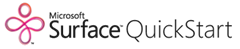 You can now take try out Surface without having to invest in a new Surface machine in the new Microsoft Surface QuickStart Program. A new entry level titled "Microsoft Surface Community Members" provides access to the SDK and simulator, as well as training and other resources, without any commitment required.
You can now take try out Surface without having to invest in a new Surface machine in the new Microsoft Surface QuickStart Program. A new entry level titled "Microsoft Surface Community Members" provides access to the SDK and simulator, as well as training and other resources, without any commitment required.
You develop using a Workstation Version of the SDK. So your applications run on a PC using a simulator.
The program has additional benefits including marketing campaigns, Web presence, events, press releases, and so on. The other two levels, Microsoft Surface Partners and Strategic Partners, get even more benefits.
For more information, see Microsoft Surface QuickStart Program.
If your company is not yet a Microsoft Partner, you'll have to follow these four steps to become one:
- If you do not yet have one, create a Windows Live ID.
- Sign in to the Partner Membership Center using your Windows Live ID.
- Answer a few questions about yourself and your company.
- Click I Accept to accept the Microsoft Partner Program Agreement.
The program is free. And as an ISV you can qualify for additional benefits and reduced costs in operating systems and developer tools.
Bruce D. KyleISV Architect Evangelist | Microsoft Corporation
Technorati Tags: SDK,Surface,Development
Windows Live Tags: SDK,Surface,Development
WordPress Tags: SDK,Surface,Development