Extend Visual Studio 2010 Beta 1 Using SDK
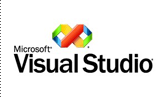 The Visual Studio 2010 SDK Beta 1 provides tools and templates for building Visual Studio extensions. By using the Visual Studio SDK, you can build your own tool windows, create menu commands, and add extensions to the new Visual Studio editor and other features.
The Visual Studio 2010 SDK Beta 1 provides tools and templates for building Visual Studio extensions. By using the Visual Studio SDK, you can build your own tool windows, create menu commands, and add extensions to the new Visual Studio editor and other features.
It lets you create extensions to Visual Studio itself like those you can find on VS Gallery. ISVs often use extensions to help developers on their teams incorporate their company’s coding guidance and methods.
Jason Zander, General Manager for Visual Studio, shows you step by step how to build extensions in his blog posting VS2010 Tutorial: Building VS Extensions with the Beta 1 SDK.
The Visual Studio 2010 SDK includes project templates that help developers create tool windows, menu commands, isolated shell projects, and editor extensions. The editor extensions include text adornments, colorizers, and margins.
The Visual Studio 2010 SDK also includes build tasks that help developers build and debug extensions. Building and debugging are managed in a second instance of Visual Studio named the experimental instance. The experimental instance provides a test bed for extensions without changing the primary installation of Visual Studio.
The SDK also puts shortcuts to online documentation, samples, and other developer resources on the Start menu.
You can download the kit from Visual Studio 2010 SDK Beta 1.