Visual Studio 2010 & .NET Framework 4.0 Beta 1 Available Through Microsoft Download
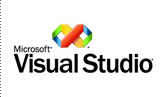 Visual Studio 2010 Beta 1 is available to the public. You can download it from the Visual Studio 2010 site. You can options to download either the Visual Studio 2010 Professional Beta or the Visual Studio 2010 Team System Beta. There are other download options as well.
Visual Studio 2010 Beta 1 is available to the public. You can download it from the Visual Studio 2010 site. You can options to download either the Visual Studio 2010 Professional Beta or the Visual Studio 2010 Team System Beta. There are other download options as well.
You can download a datasheet too as XPS or PDF.
Since I wrote the posting Visual Studio 2010 Beta 1 Ships This Week, I’ve found some another great resources on what’s new in Visual Studio 2010 and .NET Framework 4.0.
Visual Studio Features
Jason Zander, General Manager, Visual Studio, Developer Division, wrote Announcing VS2010 / .NET Framework 4.0 Beta 1! Zander shows the specific features to look for when you go to try it out. And so you know, these are features that I didn’t all out in my previous posting. To summarize his post (note, his post has a couple dozen screenshots):
- Shell Editor. New Project Dialog supports multi-targeting. A new Tools Extension Manager which allows you to download new templates and other materials from VS Gallery directly from within VS.
- Code Focused. Enhancements to the editor.
- Office Programmability. To make Office programming easier with C# and VB, we’ve added the new ‘dynamic’ keyword, named parameters, and optional parameters. It makes writing calls into Office much easier and without having to deploy PIA.
- Language Improvements. VB now has automatic properties which removes the verbose syntax for get/set. VB also gets statement lambdas. Gone are the dreaded ‘_’ at the end of continuing statements. C# also has a set of new features including the dynamic keyword.
- F# . F# now ships with VS2010 which means you can start using the language as soon as you install.
- WPF Designer. The WPF designer has been updated to include key features like data binding. If you are Windows Forms programming trying out WPF you will definitely be happy with this new set of features. Master / detail forms are easy using the foreign key.
- Silverlight. Silverlight tooling is also built into the product. Yes, Ted (my brother), it’s in there.
- Web Tools. Web tooling has been updated with this version including the addition of HTML snippets. JavaScript IntelliSense has also been updated for performance and accuracy. JQuery now ships with VS with great IntelliSense support.
- C++ . Build support has been moved to MSBUILD. New project editors can be used to create your own build lab scripts. and more.
- Team Architect. Visual Studio Team Architecture has been updated to support standard UML (V2.1.1). Integrates with Team Foundation System. The Architectural Explorer allows you to browse through your namespaces and explore the structure of your application. You can check code flow using the sequence diagram.
- Test and Lab Manager. The tool (which is written using WPF and does not require the full Visual Studio install) allows you to manage both test cases as well as lab (virtualization) configurations. Test plans are easy to create, execute, and track.
- Team Foundation Server. TFS includes several new features including branch visualization and easier tracking of changes through the system. You can visualize your source hierarchy. Source annotations can be viewed back through the branches. You can visually see where changesets have been applied. Build automation now targets the new Workflow support in .NET Framework 4.0.
- TFS Reporting. Hierarchical work items are now supported in TFS and Excel and Microsoft Project. You can write your work items in rich text. TFS is the backing store for all work items and can be accessed via Visual Studio, Test and Lab Manager, as well as Office. TFS Web Access is updated with integration with Microsoft Office SharePoint Server (MOSS). You can edit your main portal as a user and add your own Webparts.
One More Feature
And so far, we’ve failed to mention my favorite feature Visual Studio 2010 Support For Multiple Monitors!