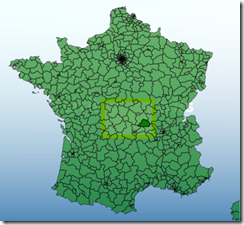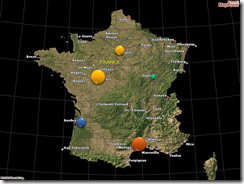Map your Data – Part 6
In the previous posts in this series, I showed how to retrieve spatial data from SQL 2008, transform it into pixel coordinates, and to construct a shape from it which could be added to a WPF or SL canvas. Even though you could produce a recognizable map image from that alone,
it’s much more compelling to plot this over a map.
There are few options here for how you might do this, and I’ll discuss each of these in turn. You could:
- Plot your data over a cached image of a map with a known center point and view scale (works in WPF + SL)
- Call the MapPoint Web Service SDK and have it render maps for you as needed (works in WPF + SL)
- Use some .NET 3.5 SP 1 Beta features to do this over Virtual Earth (WPF only)
- Spelunk the Javascript bridge technologies in Silverlight to get this going yourself
- Wait for someone else to do this for you (might be coming soon)
Of course, these approaches could be used in combination as well (just think of the Deep Zoom possibilities for a bunch of cached map images at progressively smaller view scales…)
I’ll dig into each of these approaches in the next posts in the series…