Integrated Assistance... and your elevator
This is Day 2 of 30 Days of Integrated Assistance.
Ingegrated Assistance is not unique to software. The more we see it in everything around us, the easier it is for us to automatically implement it into our user interface (UI) designs.
For example, let's take a look at an elevator.
1. Floor Number. What is the first form of Integrated Assistance that you see? Your floor number. In the picture below (two pictures below), the floor number is marked on the walls between the elevators. However, in most elevators, I have seen the numbers marked on the side of the elevator doorway (this is because these numbers are more useful for people coming out of the elevator than for those going in). Because you're about to go in the elevator, this number will tell you where you are. This is important, because if you're on the 13th floor, you might forget that's where you are. So if you need to get to the 12th floor, you need to be reminded where you are to make sure you're going to head in the right direction (you don't want to push the down button if you want to go up). All this is a conversation that the Integrated Assistance has with your subconscious mind in less than a second.
Now let's say you know which direction you need to head in (the floor number did its job of reminding you where you are).

2. Arrow Button. The next form of Integrated Assistance is the arrow that you see next to (or on) the button. The arrow is integrated into the design of the elevator. Notice that the word "Up" usually isn't spelled out. Why? The arrow is faster to decipher than reading a word.
If there was only one button there, would you need an arrow? Probably not (and some elevators don't). But even if there is only one button, the arrow instantly tells you that you can only go up. Even though the arrow is there, you could still figure out that you're on the ground floor and there is only one button. Therefore, the elevator has to only go up.
However, you would likely have to think about all of that after you saw the one button without the arrow on it. If there is an arrow on the button (or next to it), you don't have to think about any of that. You instantly know that the elevator only goes up. So I would argue that there is value putting an arrow on a button, even when there is only one button.
3. Arrow Button Lights Up. How do you know that you pressed the elevator button? How do you know that the elevator is on its way, and that you're not waiting for nothing to happen? Simple: the elevator arrow button lights up after you push it. It immediately consoles you, telling you that the elevator is on its way and telling all the other children running to push the button that it's too late; somebody else got to it first. You snooze, you lose, children!

Next, you need to wait for the elevator to open. Some of the more expensive elevators (I typically think of nice hotels) might include the floor number above the elevator. So you can track every elevator to see which floor they are on and which direction they are heading in.
Most elevators at least have two arrows above them (some elevator designers might insist on using arrows only and not floor numbers, because there is value in design simplicity: there's less for you to think about if you're not looking at the floor number above each elevator). One arrow points up, and the other arrow points down. When the elevator stops at your floor, two important things happen before the elevator door ever opens.
4. Audio Sound When Elevator Opens. First, there is a sound, an audio clue that the elevator is stopping on your floor. That audio sound is a form of Integrated Assistance.
5. Arrows Above Elevators. Second, an arrow lights up above the elevator. If the Up arrow lights up, then it's telling you to get in the elevator if you want to go up. If the down arrow lights up, then it's telling you to get in the elevator if you want to go down.
And all that happens before the door even opens. You are given an audio and visual clue as to when the elevator is opening, which elevator is opening, and which direction it is going.
So far you have interacted with several different forms of Integrated Assistance, and you haven't even set foot into the elevator yet!

Next you step into the elevator. Let's say you want to keep the elevator open for other people. How do you do that?
Well, you have two options. First, you can hold your arm in the doorway. Second, you can hold the button that keeps the doors open.
Wait, hold on! There are two ways to do the same thing! Do we ever do this in software? Do we design more than one way to do the same thing? Yes, we often do. Sometimes we have three ways to do the same thing. To copy text, I can highlight it and then either press Ctrl + C, right-click it and click Copy, or click Copy in the menu (for Office 2007 or later, the Copy button is in the Home tab of the Ribbon, but it used to be in the Edit menu). So that's three ways to do the same thing. Now let's think about the elevator again. They designed two methods to do the same thing. But only one of them uses an obvious form of Integrated Assistance. The other is a subtle form of Integrated Assistance. Let's take a look...

6. Open Elevator Button/Symbol. The symbol on the open elevator button is something like this: < | >
It uses a symbol to show you how to open the elevator. However, that symbol is not 100% easy to decipher. If you haven't ever seen it before, it might take you 5 seconds to figure out what it means. Having both the open and close buttons next to each other helps you figure it out. It becomes more obvious when there's the context of having both buttons next to each other. But once you figure out what that button means, then you never have to figure it out again, right? Which is exactly why you know the other way to keep an elevator door open!
If you ever see someone holding their arm in front of an elevator door, then you figure out that's one way to keep the door open. And if you ever accidentally walk through the door when it's closing, you see it stop when it senses you, and then it opens again to let you through. You only have to observe the concept one time in order to understand how to do it and use it in the future.
7. Conistency of Holding the Door Open with Your Arm. But that is another, more subtle form of Integrated Assistance... it's consistency. That's right. There are many different elevator manufacturers. Every elevator does not need to have the same symbol on their buttons to close the doors, and every elevator does not have to behave the same way so that you can hold it open with your arm (in fact some don't, and we usually think those are evil or possessed elevators that are out to get us). But most elevators are designed the same way because that's what you know, and that's what you're used to (and crushing their customers is probably not the best idea).
So consistency becomes an important part of Integrated Assistance. What are your users used to?
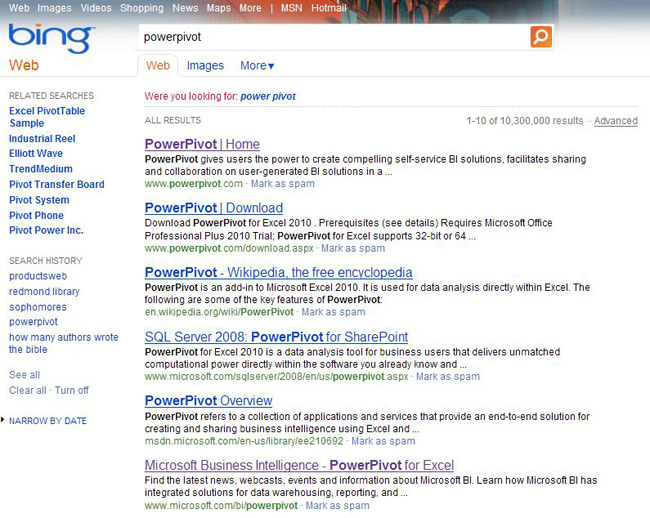
I remember when Bing first came around as Live Search. It looked and felt different from Google. So did the mapping application. I was a little frustrated with it, thinking, why don't they just copy Google, Yahoo, and Mapquest more? In my reasoning, I figured they all probably did a ton of research, and so it would save us the time of having to wait for the research to tell us what we need to do. Sure enough, we tested, researched, and tested some more, and after a ton of refinement, we ended up with a search and mapping system that was very similar to what Google and Yahoo already had.
But here's the thing. Even though those designs were the most familiar to our users, their designs might not be the best (and Bing has found other ways to be different). Their designs might just be what people prefer because that's what they're used to (and the barrier to adoption and learning a new interface can be greater than the value of a better interface). So understanding what your customers are used to in a design is an important use of Integrated Assistance.
So you know how to keep the door open. Now how do you close it?
Well, you have three ways to close the door. First, you can wait for the door to close. This is probably the most common scenario. This doesn't really have to be learned, because it often happens before you even think, "How do I close the door?"
8. Close Elevator Button/Symbol. Second, you can press the door close button, which looks like this: > | <
Like I said, you probably already know what the button looks like because it's consistent on all elevators and either you already took the five seconds to figure it out once, or you saw someone else press it and, thus, you never even had to learn what it does (you learned by observation, which is a vital ingredient of Integrated Assistance).
But there's a third option that many elevator users don't know about. This is the "power user" option. Often times in design there is an "easiest" way to do things that isn't really advertised in the UI or in the Help (although with some hunting, you'll probably find it in both). It's the same for your elevator. If you press a floor button, in most elevators, then the doors will close. So what that means is that you could choose to not press the floor button as soon as you enter the elevator. Instead you wait a second and press the button one time when you're ready for the doors to close. This decreases your total button pushes by one (or probably 50% if you normally only press two buttons).
Likewise, you might learn that when a new person gets in the elevator, you can shave off several seconds of waiting for the doors to close by either pushing the door close button or pushing any of the floor buttons (including ones that are already lit up).
Okay, you've officially closed the elevator doors. And you pressed at least one floor button.
9. Button Lights Up When You Press It. As you observed, the floor button has lit up, telling you what floors you're going to. It also serves as a reinforcement that (1) you pushed the button, (2) it registers that you pushed the button, and (3) you don't need to push the button again. In fact, I had to teach my children that they can push the button even though it's lit up, because the light discourages them from pushing it again (the reason why I encouraged them to push it again is because I have multiple children, and children like to push buttons; by having each push the button, even though only the first push activates the button, they each get to interact with the elevator, and, thus, not whine, push, fight, and complain so much).
10. Floor Number You're On. In addition, you'll notice that most elevators have a digital sign at the top of the inside of the elevator that tells you what floor you're currently on and what direction you're headed in. This is important, because you can try to leave the elevator before it leaves the floor if you suddenly realize that you're in an elevator that is headed in the wrong direction. The current floor number also helps tell you where you are and gives you an idea of how long your journey is going to take (based on how long it took you to get to your current floor).

Finally, the door opens. But it's not over yet (it's almost over; hold your horsies).
11. Floor Number on Doorway. There's an important marker on the wall of the elevator doorway (that was also the first form of Integrated Assistance that we mentioned). It tells you the floor. And it's on every elevator doorway (and more often on the doorway than the walls between the elevators). This is important because all too often, the person riding in the elevator is not paying attention to the digital reminder of where they are (maybe they're using their phone or trying not to make eye contact with the stranger who they are standing so awkwardly close to), and then the elevator opens. We have trained ourselves to exit when the elevator opens. And so you get off on the wrong floor. That's why the floor number is written on the elevator doorway... so that you see it as soon as the elevator opens.
I have caught myself and others many times using this important form of Integrated Assistance. When someone starts to walk out and I distinctly remember them pushing a number for a different floor, then I quickly point to the floor number right in front of us and say the floor, such as, "First floor." Then they give a sheepish response and get back in. (Once a woman said something like, "Yeah I changed my mind. Have to get my mail." And then we had a wonderful conversation about mail.)
Then you exit the elevator (hopefully on the correct floor), and you're done. You have used an elevator, which is an interesting physical tool composed of several interfaces and many Integrated Assistance solutions.
You finished your journey! What's amazing is that all those forms of integrated assistance exist, and you know it's all true, yet, you just rode an elevator. You do it several times a day. Almost all that assistance you got was subconscious. You followed it. You benefited from it. But you didn't even know you were!
And that's also what great integrated assistance looks like in our software today! It's a sound, it's a click, it's how a button lights up or changes, it's a few words of text that prevents the need for a user to leave the UI and search for a help file, etc. You often don't even know it's happening. But you benefit from it. We all do.
Any other interesting elevator observations? Comment them below, or twitterpate about them.
May you never look at an elevator without thinking about Integrated Assistance,
- User Ed
This is Day 2 of 30 Days of Integrated Assistance.