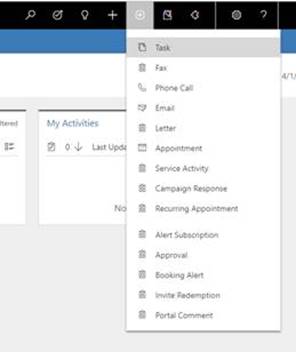Fix for the non-functioning buttons present in Dynamics 365 command bar after solutions are installed
In Unified Service Desk, when you are using Customer Service Hub, a Unified Interface app, you will see certain buttons like Quick create, New Activity, New Record and Import data in the Dynamics 365 command bar. Whenever you click these buttons, you experience that the buttons are not functional.
The issue of certain buttons being non-functional is present when you use any Unified Interface app with Unified Service Desk 3.3 (Preview version).
Reason
In Unified Service Desk, when you are using Customer Service Hub, a Unified Interface app, you will see certain buttons like Quick create, New Activity, New Record and Import data in the Dynamics 365 command bar. Whenever you click these buttons, you experience that the buttons are not functional.
The issue of certain buttons being non-functional is present when you use any Unified Interface app with Unified Service Desk 3.3 (Preview version).
Solution
The question that arises is how do I hide the non-functional buttons. The issue of Unified Service Desk solutions overriding the default command bar definitions is fixed with Unified Service Desk 4.0 solutions (GA version). We recommend you to upgrade your organization to the latest Unified Service Desk 4.0 client and solutions, which is a more refined, unified, modern, and an adaptable offering.
Download the latest version of Unified Service Desk.
To learn more about the new features and enhancements, see the following documentation:
(This blog has been authored by Deepa Patel and Karthik Balasubramanian with the inputs from Shashank and USD feature team )