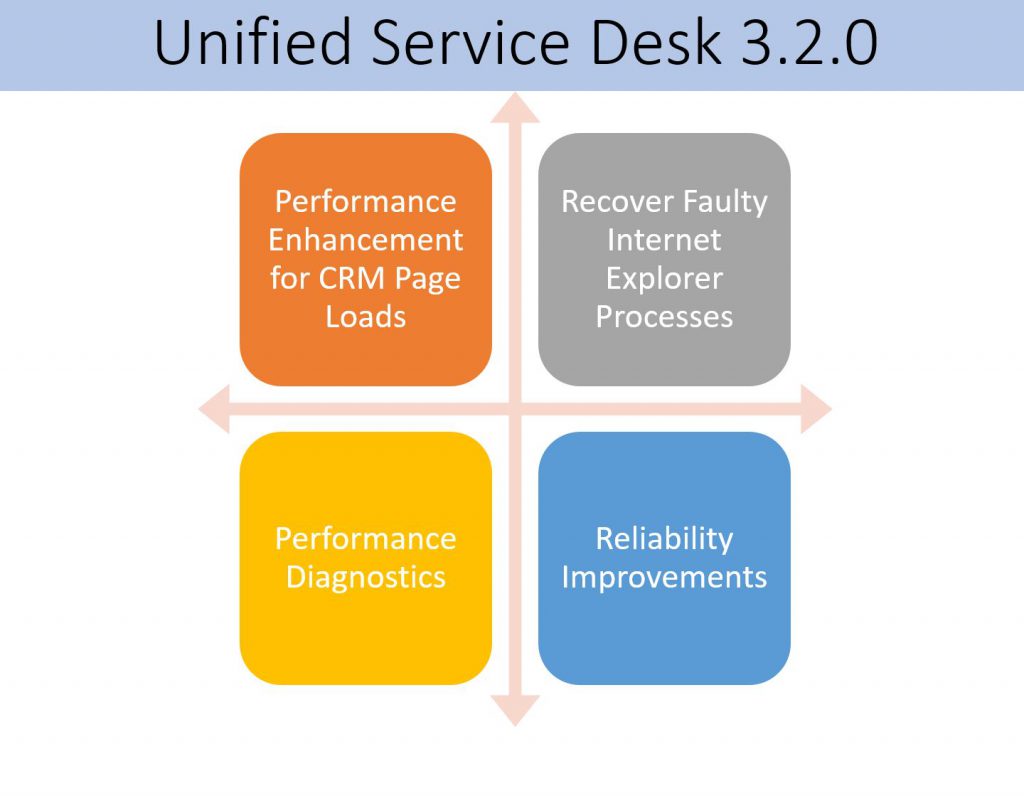Unified Service Desk 3.2.0 is Released
Continuing towards our goal towards a high performance, more reliable and secure Unified Service Desk, we have released the latest version 3.2.0. (https://go.microsoft.com/fwlink/p/?linkid=867343)
Unified Service Desk version 3.2.0 has major enhancements on performance diagnostics, faster load times for CRM entity pages and graceful handling and recovery of crashed or unresponsive Internet Processes.
The highlights of this release are:
Performance enhancement for CRM Entity page loads
With Unified Service Desk 3.2, you can experience enhanced performance of CRM entity page loading in Unified Service Desk with the Internet Explorer Pooling feature. Unified Service Desk will maintain a pool of Internet Explorer instances for hosted controls to use. Opening a hosted control using a pooled Internet Explorer instance enhances the performance of the Unified Service Desk for opening CRM entity pages.
By default, Internet Explorer pooling is disabled. To enable pooling, a System Administrator must configure the InternetExplorerPooling option on the Active UII Options page and set it to true.
Unified Service Desk helps to recover an Internet Explorer process
With Unified Service Desk 3.2, Unified Service Desk can help agents to recover the terminated (crashed) or unresponsive webpages hosted in Internet Explorer process in Unified Service Desk. Unified Service Desk can help agents to recover the webpages in the following scenarios:
- When Internet Explorer closes abruptly.
- When you manually end an unresponsive Internet Explorer process instance from Task Manager.
- When a script on the hosted control that uses an IE process browser control takes time more than the timeout period for page navigation.
Internet Explorer process recovery enables you to recover any Internet Explorer process instance (which may have more than one webpage) that is unresponsive in the Unified Service Desk application.
By default, Internet Explorer process instance recovery is enabled. To disable recovery, a System Administrator must configure the IEWebPageRecovery option on the Active UII Options page and set it to false.
Performance Diagnostics
Using keyboard shortcuts or configuration file changes, agents can start and stop collecting data about granular operational events in a Unified Service Desk client application. You can collect data in log files, which can be used to identify and troubleshoot performance issues. If you encounter performance issues, customer support may ask you to collect the performance data and send the log file to help troubleshoot the issue.
[This post has been authored by Kumar Ashutosh and Karthik Balasubramanian]