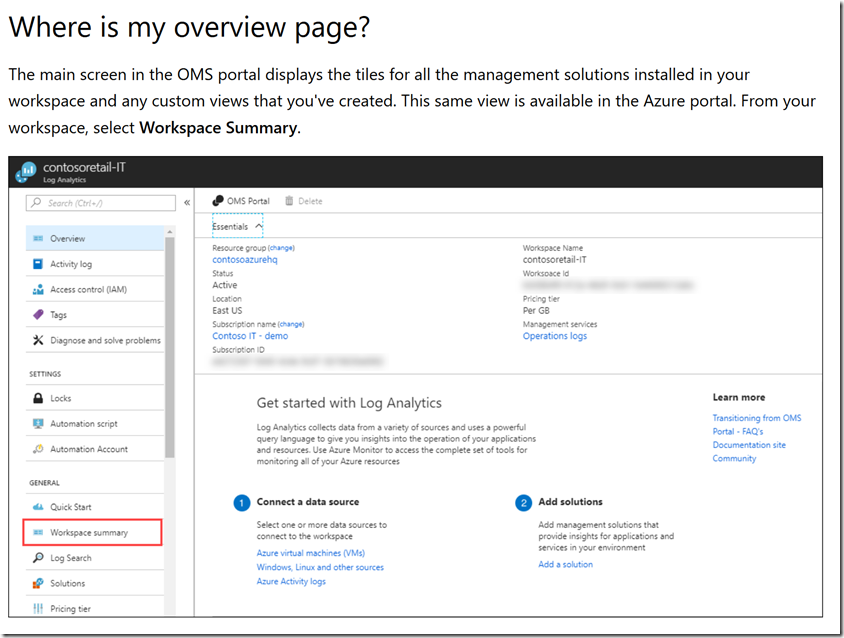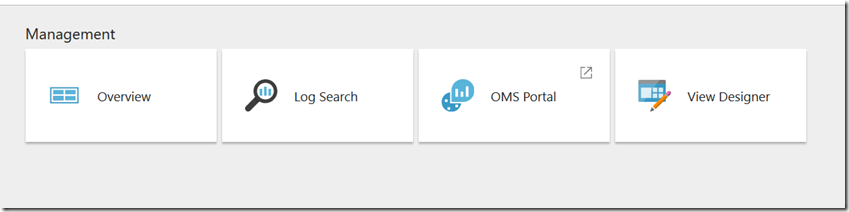The most basic basic of OMS / Log Analytics is….
Updated post (27th June2018):
The Log Analytics landing page has been updated
https://docs.microsoft.com/en-us/azure/log-analytics/log-analytics-oms-portal-faq
[Workspace Summary] is the new “Overview”
------------------------------------------------------------------
…please use the Azure Portal to access the product not the Legacy OMS portal.
Simply from Portal.Azure.Com, select your Log Analytics workspace – then press OVERVIEW or Log Search rather than OMS Portal. The old portal is being phased out and many features are no longer available there.
https://docs.microsoft.com/en-us/azure/log-analytics/log-analytics-tutorial-viewdata
Log Analytics initially used its own portal called the OMS portal to manage its configuration and analyze collected data. All functionality from this portal has been moved to the Azure portal where it will continue to be developed.
Source:
/en-us/azure/log-analytics/log-analytics-oms-portal-faq
Thank you
Clive