Environmental Sustainability - Saving money by effective power management
One of the hidden costs of ICT in the public sector is the power usage of the equipment you’ve got distributed around your whole organisation. I call it hidden because it is often not visible to the IT team, and the full energy costs of all of your servers and computers are simply part of your overall electric bill – which you may never see.
As we release new products, we are doing more and more to help you manage and reduce power consumption. For example, both Windows Vista and Windows 7 reduced the power usage of a typical PC configuration, by reducing the power it uses when in use, as well as better management and use of low-power states such as Sleep and Hibernate.
On the network management side, we’re making a lot of changes to System Center Configuration Manager, with Release 3 (R3) due this year – this now has power management built within it to help monitor and manage all of your networked PCs.
For a typical public sector organisation, the potential savings annually could easily run into hundreds of thousands of pounds, so it is definitely worth looking at how you can more effectively manage your power usage. Conserving power at the desktop level translates not only into potential cost savings through power consumption reduction it also has the added benefit of helping to reduce your overall carbon footprint – ticking another target box!
Power Management in System Center Configuration Manager 2007 R3
While energy-saving desktops and laptops have been available for some time, many organisations are not getting the most cost and energy saving benefits from these devices because power-saving settings are often disabled out of fears of data corruption, to support overnight IT operations, or simply from force of habit (yours, or your users).
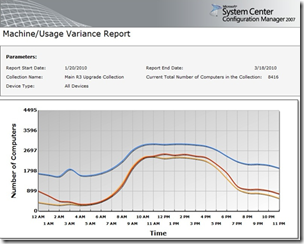 Client power management with System Center Configuration Manager 2007 R3 helps you get manage the energy consumption of your hardware by providing a set of power management tools to enable centralised client power management. If you’re using Windows 7 , it allows you to easily optimise power settings on a granular level, and if you’re using earlier versions of Windows, it takes full advantage of the power management capabilities available in them.
Client power management with System Center Configuration Manager 2007 R3 helps you get manage the energy consumption of your hardware by providing a set of power management tools to enable centralised client power management. If you’re using Windows 7 , it allows you to easily optimise power settings on a granular level, and if you’re using earlier versions of Windows, it takes full advantage of the power management capabilities available in them.
Configuration Manager 2007 R3 tools allow you to:
Monitor current power state and consumptions
Plan and create a power management policy and check for exceptions
Apply power management policy to enforce different power settings for peak and non-peak periods
Check compliance and remediate non-compliance
Reduce energy costs associated with power and reduces CO2 emissions
Report savings in power consumption and costs
Client power management with Configuration Manager 2007 R3 can yield you potential cost savings with minimal effort and expense.
Where to find out more about System Center Configuration Manager
There are three levels of further detailed information:
For an overview of System Center, take a look at the System Center website
For the Configuration Manager specifically, take a look at the System Center Configuration Manager section
There’s more detailed specifics still in the Power Management Datasheet
And more detailed still, there’s a quick demo the power management capabilities, on the System Center blog
Read all the above, and want to play with it yourself? Well, you could always download the free System Center Configuration Manager beta and try it on a test server.