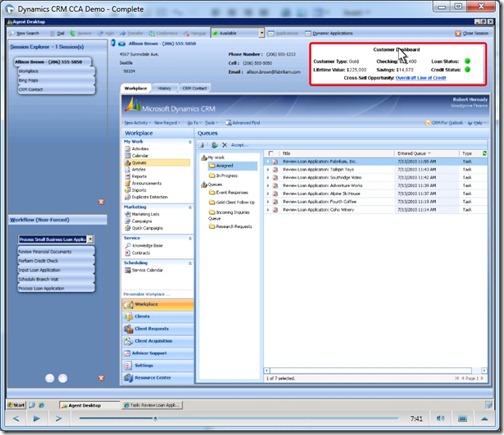Customer Care Accelerator Demo Tools
Turn To Stone…
Before we all get carried away with the nice, new, shiny thing that is Microsoft Dynamics CRM 2011, spare a thought for CRM 4.0 and in particular, the Customer Care Accelerator (CCA). If you are looking to achieve contact centre efficiencies, but are unsure of what CCA could do for you, then we have produce some demos using DemoMate demo recording tools.
Three formats of demo, which is a retail banking scenario, are available for the Customer Care Accelerator for Microsoft Dynamics CRM 4.0 and can be used for different purposes:
- Installable demos are suitable for distribution to partner sales teams, allowing them to install, play, and present the demos using their own computers.
- Auto-Run demos are “click to launch,” allowing end-users to watch the demo while listening to the audio voiceover track. These can also be set to run, making them useful for trade shows and kiosks.
- Silverlight demos are similar to the auto-run demos, but let you embed the demo on a website, blog, or SharePoint site, where they are viewable by anyone with a Silverlight-enabled browser.
To access the above demos, click on the link below and Save the .zip file to your local machine, just Right Click on the .zip file and select “Extract All.” Also included is a separate demo presenter script (.docx file): https://www.demomate.com/content/demos/Dynamics CRM Customer Care Accelerator Demo.zip
This posting is provided "AS IS" with no warranties, and confers no rights.