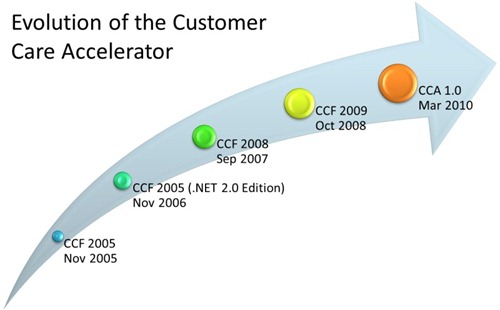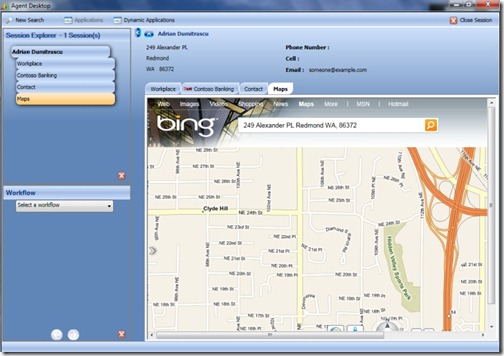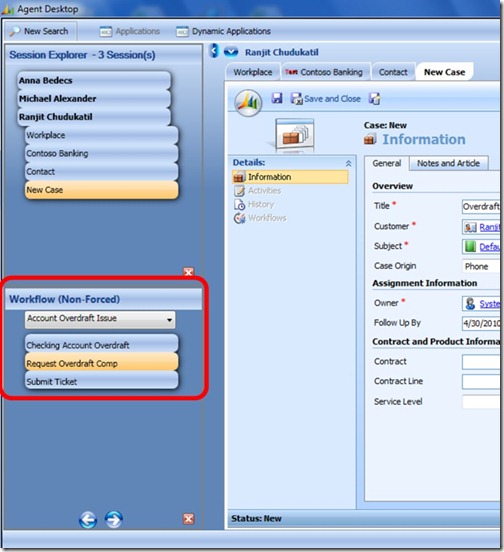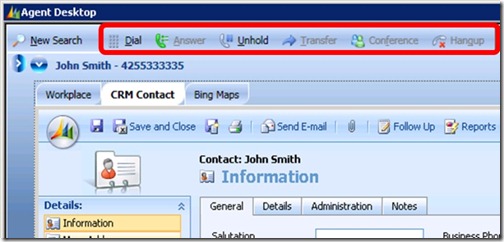Introduction To The Customer Care Accelerator (CCA)
Carwash…
A couple of months ago, we released a new add-on for CRM 4.0 called the Customer Care Accelerator (CCA). Although new to those of us in the world of CRM, CCA has been around since 2005. The Customer Care Framework (CCF) was originally developed by Microsoft Consulting Services to address the needs of large call-centres, by providing operational improvements such as a reduced call handling times, improved first-call resolution rates and lower staff training costs. Through its various versions, CCF & CCA have been deployed by large telecom companies such as BT and Telefonica, as well as many large banks and healthcare organisations.
So what does CCA actually provide? Well, the core capabilities can be summarised as follows:
Agent Desktop - In an average contact centre, there are typically 12 different line of business applications (CRM, billing, knowledge-base, spreadsheets, etc.) that agents will need to access as part of their work. In some cases, there can be more than 30 applications. Using the CCA development tools, built into Microsoft Visual Studio, organisations can combine existing applications (desktop, web, Java, terminal emulation, Citrix, etc.) into a single interface to maximise workforce efficiencies.
Single Sign On – The more applications in a contact centre, the longer it can take for an agent to sign on, and the greater the risk of security breaches because of the need to remember multiple passwords. CCA supports single sign-on, so end-users only need to remember one password. This minimises the sign-on time spent at the start of each day, and improves security by reducing the number of passwords written down on post-it notes.
Workflow – Simple processes, such as a change of address, may require an agent to re-key data into multiple applications and even the most diligent will have a 1-in-10 chance of making a mistake. Using the CCA workflow tools, again built into Microsoft Visual Studio, organisations are able to automate manual and repetitive tasks in the front-end, thus minimising the need for re-keying of data. This reduces the chance of human error and can also decrease the amount of “wrap-up” time needed at the end of each call.
Telephony Integration – When customers telephone the contact centre, the Automatic Call Distribution (ACD) system can route the call to the correct agent or team. CCA telephony integration can identify callers by looking up their telephone number against the customer CRM record, ensuring the the customer’s details are presented to the agent at the time they answer the call. In addition, CCA provides click-to-dial, call hold & un-hold, call transfer and integrated chat, all from within the agent desktop.
Multiple Sessions – It is quite common for an agent to multi-task, perhaps responding to an email enquiry whilst waiting for a customer on the phone. CCA allows agents to handle multiple, concurrent sessions, each dealing with a potentially different enquiry, across multiple channels.
I have been speaking with several customers about CCA over the last couple of months, and many of them see real value in the contact centre capabilities that we have added to CRM. Of particular interest is that there is no additional cost for CCA (just like our other CRM accelerators).
Although it is early days for this new addition to the Dynamics CRM product, we have already produced a number of webcasts (each progressively more technical) that will give you a better idea of what CCA can deliver. Unfortunately, these are only available via the Microsoft Partner AcademyLive portal, so you will need a Windows Live ID linked to a partner organisation before you can watch them.
- Customer Care Accelerator for Dynamics CRM (Level 100)
- Customer Care Accelerator for Dynamics CRM (Level 200)
- Customer Care Accelerator for Dynamics CRM (Level 300/400)
Enjoy.!
This posting is provided "AS IS" with no warranties, and confers no rights.