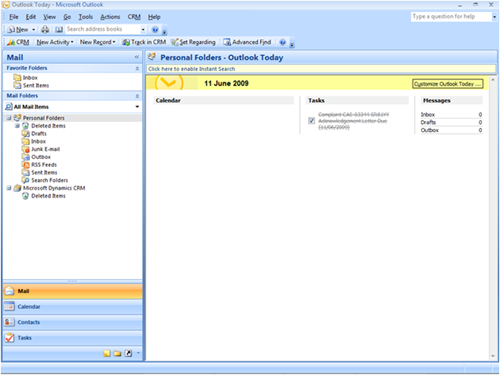Removing/Hiding CRM Folders In Outlook
Ministry of Lost Souls…
A question came up recently from a customer who wanted to use the “Address Book”, “Task/Contact/Calendar Synchronisation” and “Track In CRM” functionality from the CRM Outlook Client, but avoid using the CRM navigation folder and so forcing their staff to use web client. They wanted to know if there was a supported way to hide or remove the whole Outlook Client Navigation.
Unfortunately you can’t simply delete the Microsoft Dynamics CRM folder (a Custom MAPI Message Store) from Outlook as this will disable all CRM client functionality.
However, you can customise the SiteMap XML configuration file by specifying Client='Web' for each SubArea element. That way, you will only see the top level "Microsoft Dynamics CRM" folder in Outlook, with no subfolder. I just tested this in my demo environment, and you can see the results below. The best part is that this is a fully supported solution.
This posting is provided "AS IS" with no warranties, and confers no rights.