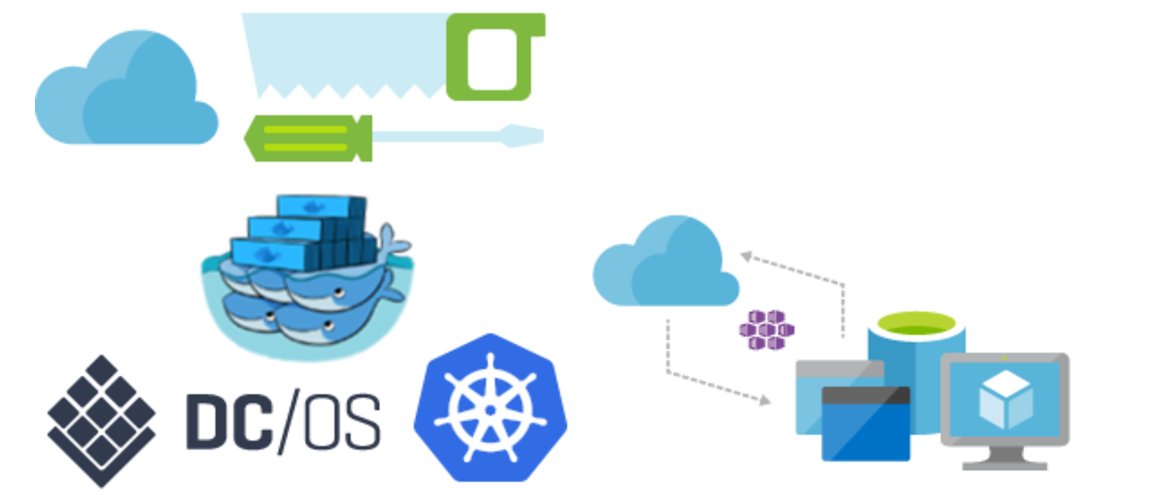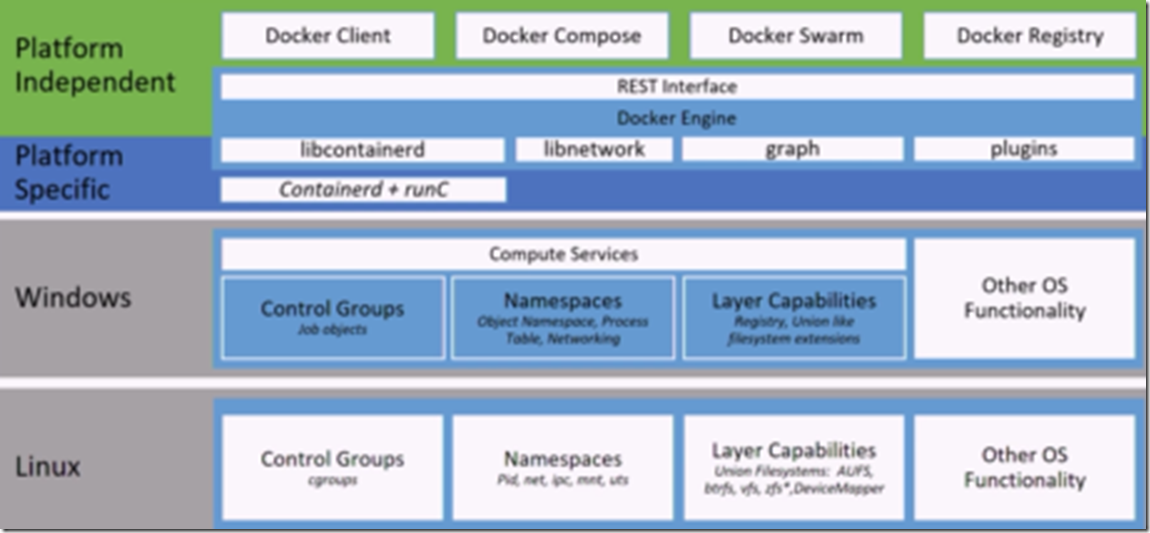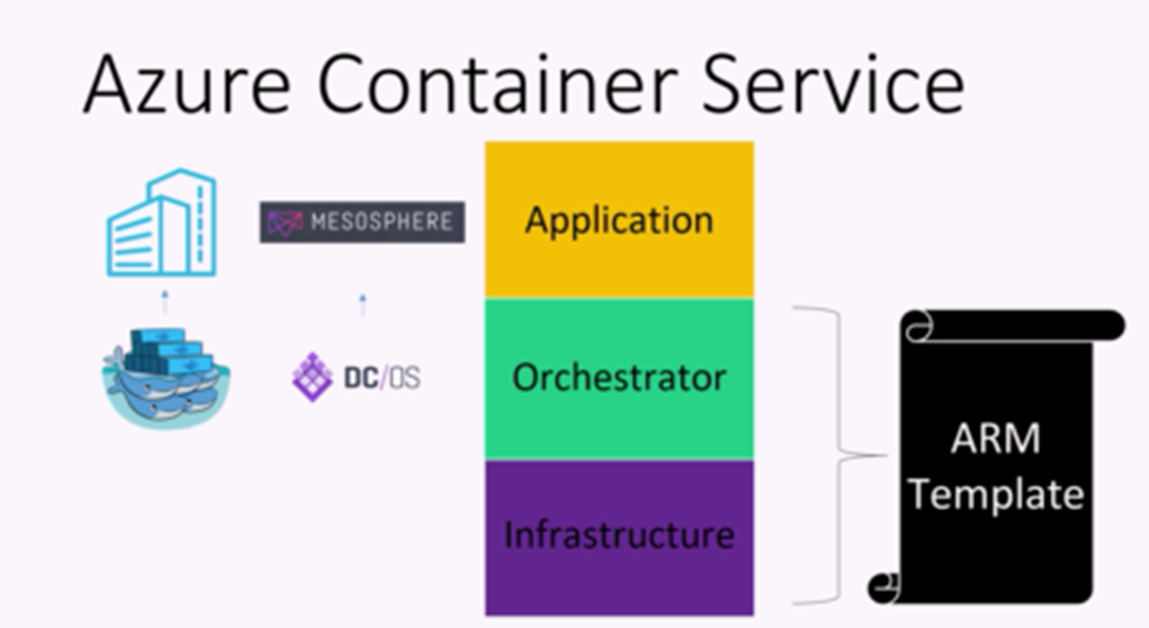Microsoft Azure Cloud and Containers
Manage containers on Azure
There’s no need to change your existing management practices to move container workloads to the cloud. Use the application management tools you’re already familiar with and connect via the standard API endpoints for the orchestrator of your choice.
Optimized container
Azure Container Service optimizes the configuration of popular open-source tools and technologies specifically for Azure. You get an open solution that offers portability for both your containers and your application configuration. You select the size, number of hosts, and choice of orchestrator tools—Container Service handles everything else.
DC/OS, Docker Swarm, or Kubernetes
Choose the tools and solution that best suit your needs for Docker container orchestration and scale operations. Use the Mesos-based DC/OS, Kubernetes, or use Docker Swarm and Compose for a pure Docker experience.
Open-source tooling
Work with the open-source tools you know. We expose the standard API endpoints for our orchestration engine, so the popular tools are compatible with Azure Container Service, and in most cases, will work out of the box—including visualizers, monitoring, continuous integration, command line tools, and future tools as they become available.
Migration of existing containers
Just because an individual container is portable, it doesn’t mean your application will be. Azure Container Service only uses open-source components in the orchestration layers to give you portability of full applications—not only individual containers—to migrate seamlessly to and from Azure at will.
Getting Started
Resources
Azure Batchshipyard Container images https://azure.github.io/batch-shipyard/
Mesosphere Github Repo https://github.com/mesosphere
Kubernetes Github https://github.com/kubernetes
Docker Github https://github.com/docker
Azure container servcies https://aka.ms/acs