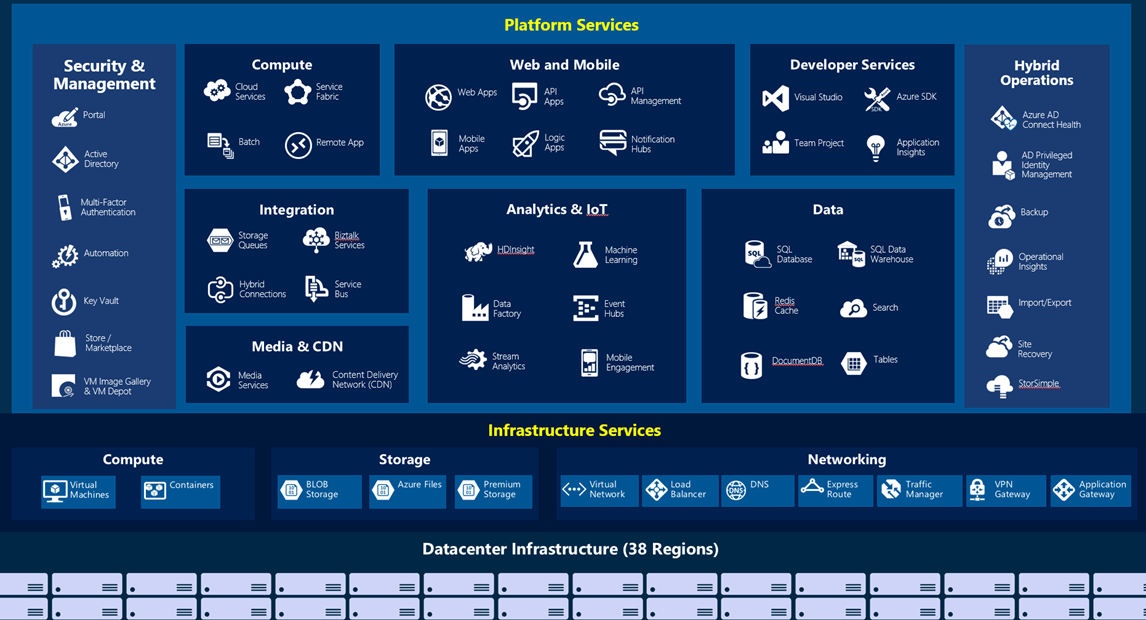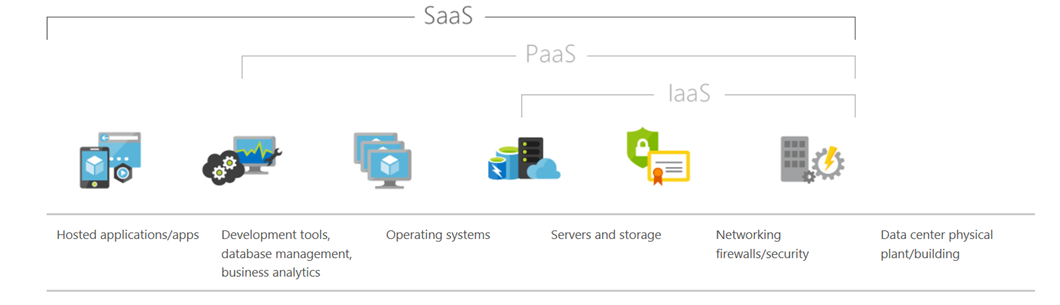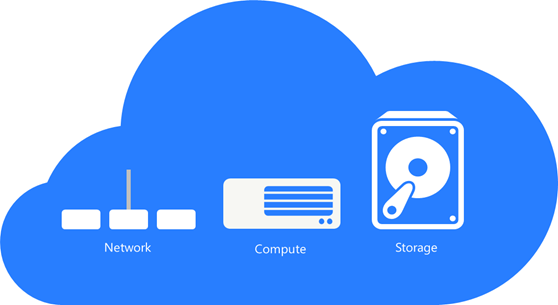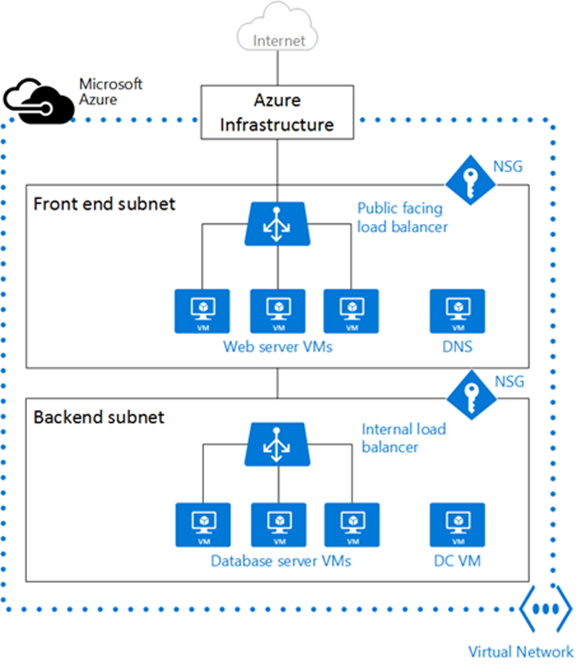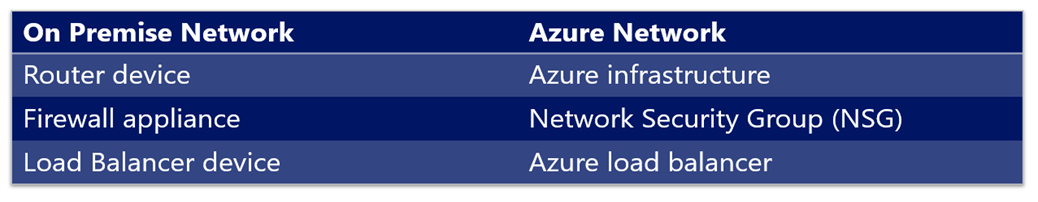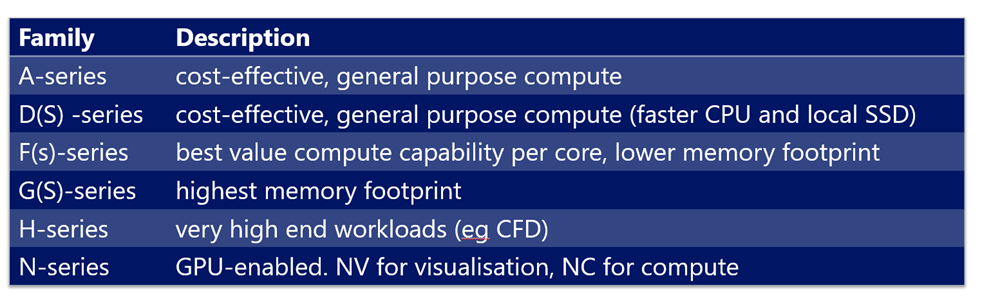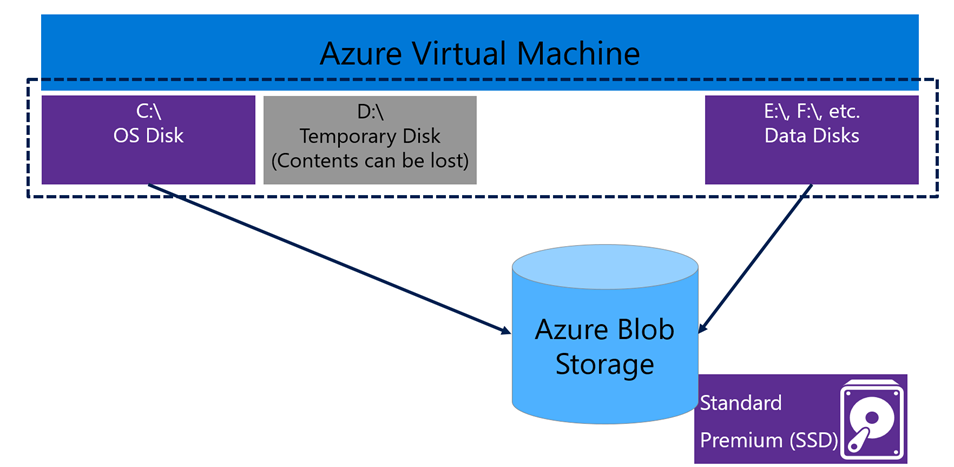Getting Started with Windows Azure Series 1. Overview
One of the most popular questions I get asked is how can I get started with Windows Azure?
The following is a short overview of what Azure is.
In this series I will talk about the overall platform and then focus on the creation of VMs.
How to Get Started on Azure on Demand Webinar - https://info.microsoft.com/UK-MSFT-WBNR-FY17-11Nov-24-HowtoGetStartedonAzure-269444_Registration.html
We have also built the following presentations and Hands on Labs for getting your students familiar with Azure Cloud
https://github.com/MSFTImagine/computerscience/tree/master/Workshop/1.%20Introduction
In this hands-on lab, you will:
- Connect to the lab VM
- Log in to the Azure Portal
- View the Azure subscription associated with your account
So Azure is a huge product which is having feature and services added approx every 3 weeks
Here is a quick overview of the available services
So Azure is principally made up of SaaS Software as a Service, IaaS Infrastructure as Services and PaaS Platform as a Service
So what is SaaS
Software as a service (SaaS) allows users to connect to and use cloud-based apps over the Internet. Common examples are email, calendaring, and office tools (such as Microsoft Office 365) or Data Science tools such as Azure Jupyter Notebooks and Azure Machine Learning Studio.
SaaS provides a complete software solution, users simply connect to it over the Internet, usually with a web browser. All of the underlying infrastructure, middleware, app software, and app data are located in the service provider’s data center. The service provider manages the hardware and software, and with the appropriate service agreement, will ensure the availability and the security of the app and your data as well. SaaS allows your organization to get quickly up and running with an app at minimal upfront cost.
So what is IaaS
IaaS is typically made up network connectivity, compute and storage
Networking on Azure
So how does this relate to typical on premise infrastructure
Compute
Compute instances on Azure come in Alphabetically Titles series types A – N at present here a quick run down of the capabilities of each instance
Storage
Azure offer various types of storage for IaaS typically Iaas storage is located on Azure Blob Storage and dedicated to the Azure VM.
PaaS Platform as a Service
Simply put Azure PaaS is a provision of services your application can use
We manage, maintain, upgrade, scale and generally look after these service automatically
You pay only for what you use
Very much along the ideas of microservice design, serverless computing
Popular Services include:
•Azure App Services for web sites
•Azure SQL Database for SQL Server
•Azure Functions for event code
Resources
azure.microsoft.com is your starting place
azure.microsoft.com/free for your free trial
channel9.msdn.com/shows/Cloud+Cover &
channel9.msdn.com/Shows/Azure-Friday for great videos
azure.microsoft.com/blog for latest news
Webinar Series - These are ideal for tutorials or guest lectures
Azure Big Data - https://info.microsoft.com/UK-MSFT-WBNR-FY17-11Nov-29-MicrosoftAzureBigDataArchitecturesWebinar-269417_Registration.html
Bots and Conversation as a Service - https://info.microsoft.com/UK-NoGEP-WBNR-FY17-01Jan-24-AzureWebinar-BotsandConversationasaService_287413_02OnDemandRegistration-ForminBody.html
Azure Machine Learning - https://info.microsoft.com/UK-NoGEP-WBNR-FY17-02Feb-21-MicrosoftAzureMachineLearningWebinar_288270_02OnDemandRegistration-ForminBody.html