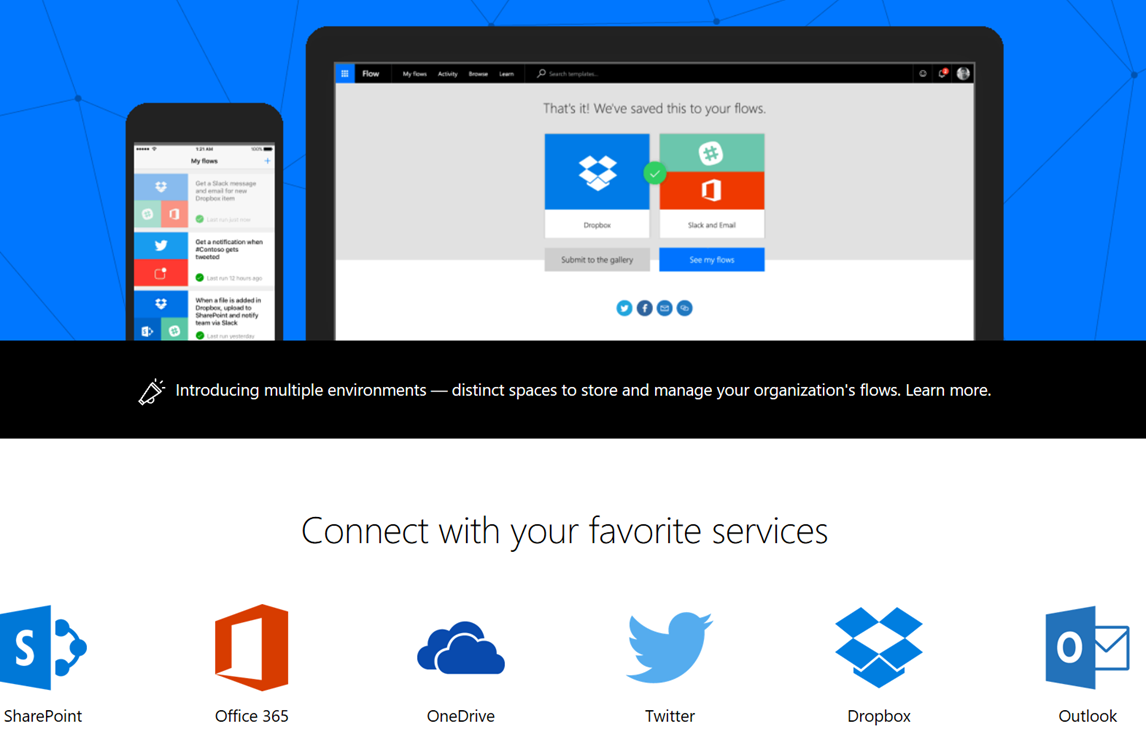New Features in Microsoft Flow
Microsoft Flow is a product to help you set up automated workflows between your favorite apps and services to synchronize files, get notifications, collect data, and more.
The first step is to sign up, or, if you already have an account with Microsoft, you can directly sign in on your tablet, your desktop computer, or even your phone.
On the home page for Microsoft Flow, you can explore a diverse set of templates and read about some key features for Microsoft Flow. You can get a quick sense of what's possible and how Microsoft Flow could help your business and your life.
Flow buttons for mobile now include information about when and where a flow is triggered as well as who triggered it.
Connect to 13 additional services
You can now connect to the following 13 services:
• Azure Resource Manager exposes the APIs to manage all your Azure resources.
• Azure Queues storage provides cloud messaging between application components. Queue storage also supports managing asynchronous tasks and building process work flows.
• Chatter is an enterprise social network for your company that allows employees to connect and collaborate in real time.
• Disqus is a service for web comments and discussions that makes commenting easier and more interactive, helping publishers power online discussions.
• Azure DocumentDB is a NoSQL service for highly available, globally distributed apps. Sign in to your DocumentDB account to create, update, and query documents and more.
• Cognitive Services Face API allows you to detect, identify, analyze, organize, and tag faces in photos.
• Freshdesk is a cloud-based customer support solution that will help you streamline your customer service and make sure your customers receive the support they deserve. The Freshdesk connector is intended for Freshdesk agents to manage tickets and contacts.
• Google Contacts is an online address book, integrated across your Google products and more.
• GoToMeeting is an online meeting tool that allows you to schedule your own meetings or watch for the ones you are invited to.
•HipChat is group chat, video chat, and screen sharing tool for teams of all sizes. Built for business, HipChat is persistent, searchable, and loaded with items your team will love.
• Medium is a vibrant network of thinkers who care about the world and making it better. Connect to your Medium account to track new publications, write stories, and more.
• MSN Weather provides the very latest weather forecast, including temperature, humidity, and precipitation for your location.
• Wordpress is web software that you can use to create a beautiful website, blog, or app.
Get more control over how your flows run You can now have more control over your flow runs by using the following buttons:
• Resubmit: Run any flow run again from the start, and it will retry all the steps.
• Run now: For flows that run on a schedule (such as every day), you can now have them run immediately with the tap of a button.
• Cancel: If you have a flow run that is stuck, you can cancel it.
Visit the My flows webpage, and select (i) to see your runs or select … to run now.
Webhooks are a way for developers to publish events to which other services can listen and respond.
A flow can now be an endpoint for webhooks that automatically registers itself for events and runs whenever a request is made to the webhook. To learn more, please visit the Using webhooks with Microsoft Flow webpage.