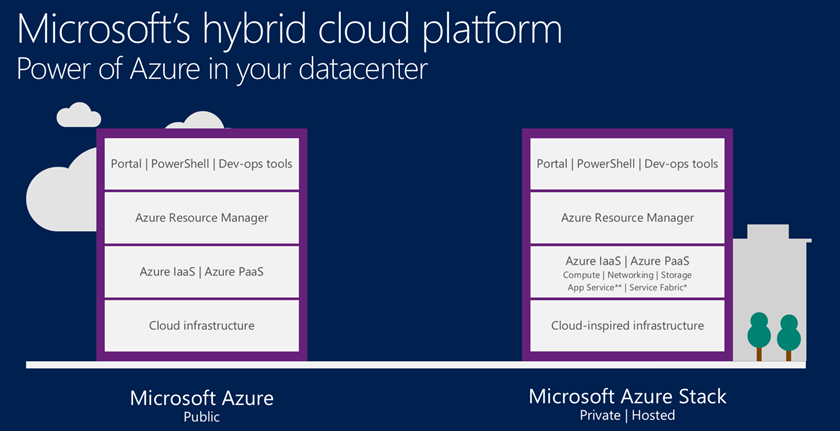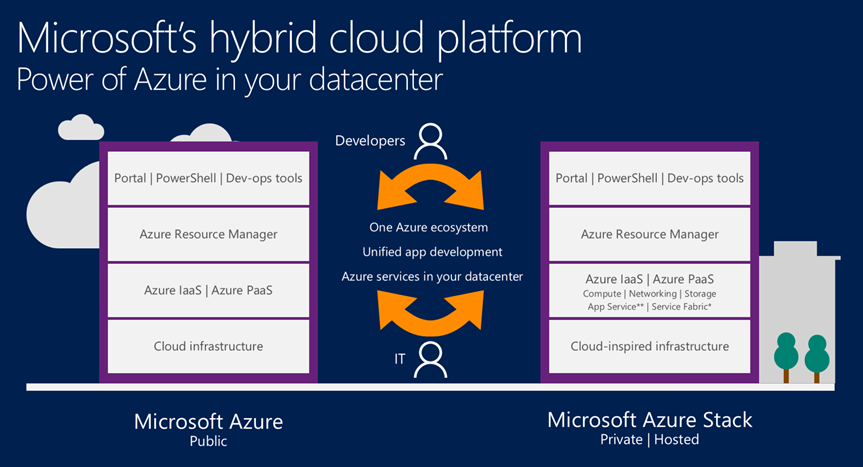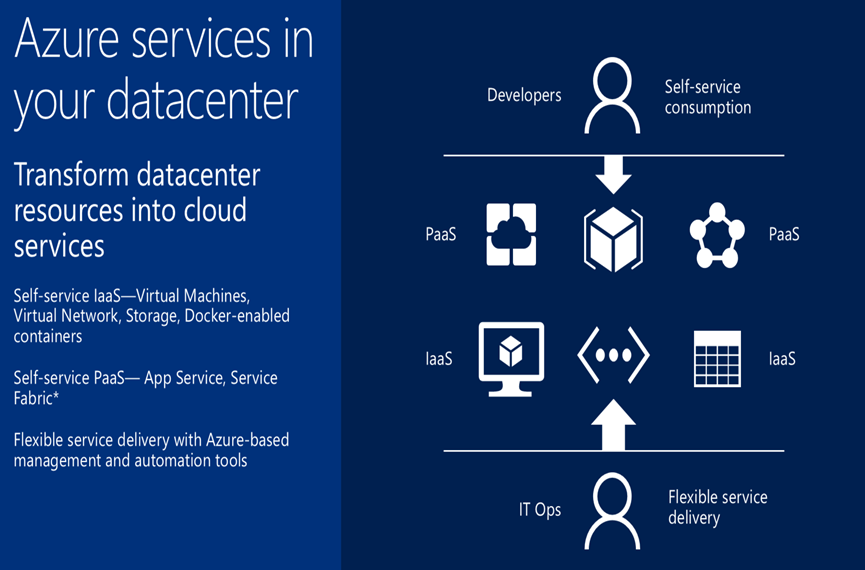Microsoft Azure Stack is a new hybrid cloud platform product that enables organisations to deliver Azure services from their own datacenter
This week I got into a discussion around Data Centre strategy. The institution in question, where this happened are presently defining a new strategy on datacenters. The institution is presently considering a cloud option but one of their key requirements is that they maintain an on premise datacenter. During the discussion I simply made them aware of Microsoft Azure Stack which they were not aware of.
So this blog is simply hightlight what Microsoft Azure Stack is.
Simply put Azure Stack is a new hybrid cloud platform product that enables organisations to deliver Azure services from their own datacenters. With Azure Stack, IT can maximize agility and efficiency by transforming on-premises datacenter resources into Azure IaaS and PaaS services.
As you can imagine this appealed to the IT Director as Microsoft Azure Stack offered exactly what the Institution required in the form of hybrid solution enabling both on premise and cloud platform to work together and be managed as a single resource by both developers and operations teams.
This feature is a huge advantage as Microsoft Azure Stack allows developers and research software engineers to maximise their productivity using a ‘write once, deploy to Azure or Azure Stack’ approach. Using APIs that are identical to Microsoft Azure, they can create applications based on open source or .NET technology that can easily run on-premises or in the public cloud.
From an IT Service perspective operations and DevOps can maximise agility and efficiency by transforming on-premises datacenter resources into Azure IaaS and PaaS services. They can enable application developers to quickly provision and scale services using the same self service experience as Azure. IT service operations can customize the service delivery experience using the same administrative tools and experiences as Azure. With Azure Stack integrated systems, IT infrastructure operations can quickly deliver an end-to-end solution that “just works”, not just at deployment time, but also as new updates are introduced. This enables your organisation to rapidly consume Azure innovation in a predictable, non-disruptive manner.
Some Key Capabilities
VPN into POC environment, connect to Azure Stack from different devices
Identical APIs and application model with Azure Resource Manager
Reusable and customizable Azure Resource Manager templates
Template compatibility between Azure and Azure Stack
Role-based access control with Azure Active Directory and Azure Resource Manager
Unified Azure SDK
Native Visual Studio integration
Support for Linux, Java, node.js, and PHP.
Curated Azure Resource Manager templates for SharePoint, SQL Server, Active Directory
Curated gallery images for Windows Server and Linux
GitHub-based gallery
Syndication of Azure Marketplace images for Azure Stack (syndicateable images include: LAMP stack, CoreOS Linux, SLES 12, Windows Server 2016 TP5 with Containers, SaltStack Enterprise)
Run Traditional Workloads
Deploy Active Directory domain in IaaS
Deploy SQL Server in IaaS
Deploy SharePoint farm
Same hypervisor – Hyper-V – is used in Azure as well as Azure Stack
Azure-inspired software-defined networking stack (incl. network controller, software load balancer, distributed firewall)
Storage Spaces Direct technologies in Windows Server (distributed design, industry standard disks)
Infrastructure lifecycle management for Azure Stack
APIs to integrate monitoring and usage functionality into your existing datacenter toolsets
Curated, orchestrated updates across the full stack (BIOS, firmware, drives, OS, infrastructure management software, Azure services)
Use cross platform development tools, incl. Azure CLI, PowerShell, Visual Studio
Organise, Control and Manage Cloud Resources
Apply granular role based access control (RBAC)
Deploy Windows and Linux workloads from open source repository and/or Visual Studio
Manage configuration drift with VM extensions (example: DSC/PowerShell)
Manage application secrets with Key Vault
Run cloud-native workloads
Deploy LAMP stack from GitHub
Deploy 3-tier app using Azure Resource Manager template
Deploy container-based app on Linux or Windows Server
Cultivate a cloud service portfolio
Rack resource usage by region
Reclaim unused storage resources
Recover deleted storage accounts
Connect your infrastructure
Integrate networking resources across sites using VPN Gateway
Integrate with Azure AD
Manage availability
Monitor Azure Stack resource health
Enable Azure Stack health to be exposed in other monitoring tools (example: System Center, OMS, Nagios
Resources
Microsoft Azure Stack - https://azure.microsoft.com/en-gb/overview/azure-stack/
WhitePaper - Read a white paper about Azure Stack technical fundamentals
Read the blog to learn more about our Azure Stack vision and what’s new in Technical Preview 2
Read a white paper to learn more about the business value and use cases for Azure Stack