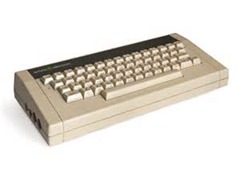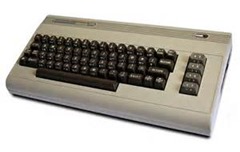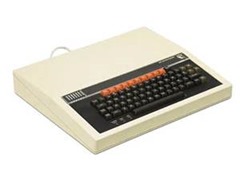So what can you do with your Microbit and the Azure Cloud?
Meet Damian Burrin
Damian started working as one of the first dedicated school ICT technicians back in 1994 cutting his teeth on Riscos 3 , Nexus networks and Windows 3.11 networking after having completed an HNC in Computing. After getting frustrated at seeing ICT taught as a throw away subject by non-specialist he took the advice of the then heads of, “if you can do it better then train to teach” So Damian started teaching as an unqualified teacher in 2002, he graduated in 2006 with a BSc in Computer Science and completed a GTP in 2007.
Damian is now Head of Computer Science at a comprehensive academy in North Lincolnshire. Like many of the use at Microsoft Damian was brought up on Acorns, BBCs and Commodore 64s.
Damian is now an amateur high power rocket flyer, drone lover and all round geek especially around the Microbit
Damian runs the www.microbitsandbobs.co.uk in his spare time developing resources dedicated to his love of the BBC Micro:bit
Damian is also a CAS Hub leader and support local primary and secondary schools in up skilling to deliver Computer Science.
So Damian and his daughter Amelia Burrin have started to develop some amazing tutorials and experiments at https://www.microbitsandbobs.co.uk
As we all know Microsoft developed an programming language for the Microbit based on JavaScript called PXT which became https://codethemicrobit.com/ with the global launch of the Microsoft to anyone. You can purchase your own Microbit here https://www.maplin.co.uk/microbit
https://codethemicrobit.com/ is a web application for the Micro:bit, this has a really interesting extra feature that it can allow a programmer to use the Micro:bit radio service to transmit the data that is being picked up by one Micro:bit and transmit it wirelessly to another. You can then stream this data over the Internet via Microsoft Azure. This can then be either downloaded as a CSV file or even viewed live using an enhanced version of a “Web Query” and even displayed in an updatable graph with Microsoft PowerBI.
(something Damian was first introduced to nearly 15yrs ago as part of the KS3 national strategy)
So here is Amelia and Damian Guide to building a Azure connected service with the BBC Microbit
To be able to complete this tutorial you will need to have Chrome installed and have added the Chrome Micro:bit extension which is available free of charge from the Chrome store.
You will need either office 2016 or if you are using Office 2013/2010 you will need to add the PowerQuery Add-on. Microsoft Power Query and an account on Microsoft PowerBI. This will allow visualise Graphs and data directly from the Microsoft in a web browser you can also extend this out to any web page using the REST API from PowerBI
You will also need 2 Micro:bit devices. While Azure streaming works with Touch Developer if you want to include the radio service to make a remote sensor you will need to be using Microsoft Programming Experience Toolkit or PXT via codethemicrobit.com
Or you can follow the tutorial here https://blogs.msdn.microsoft.com/uk_faculty_connection/2016/08/01/getting-started-microbit-microsofts-new-www-codethemicrobit-com-environment/