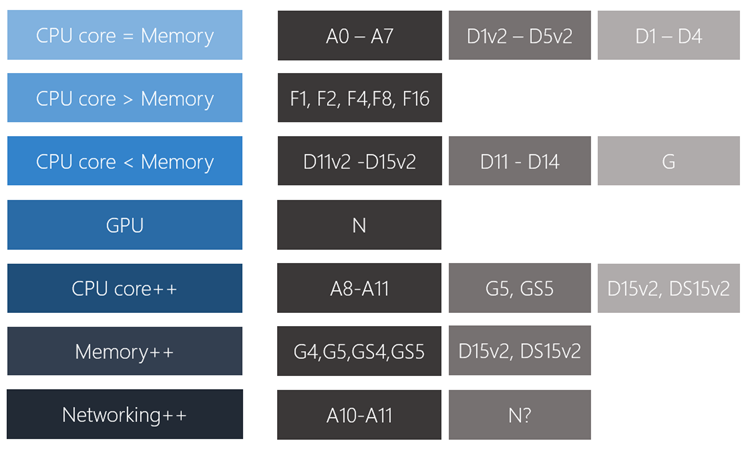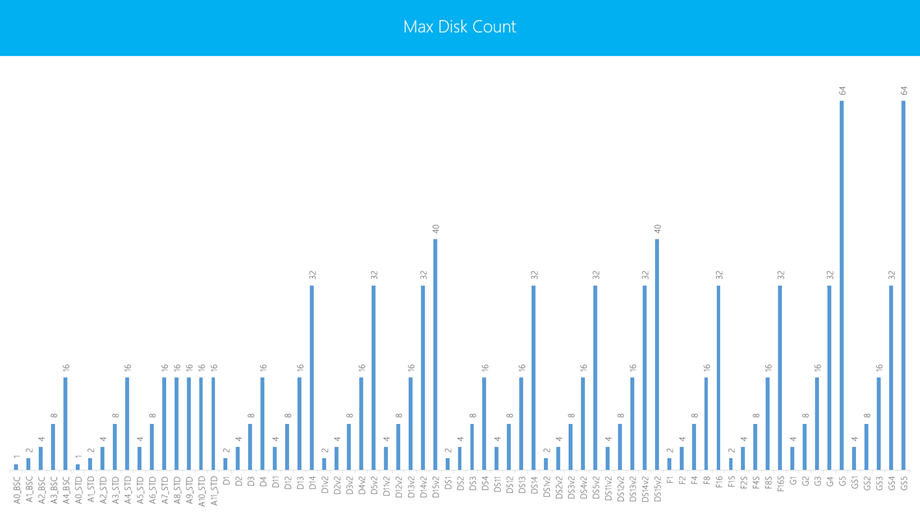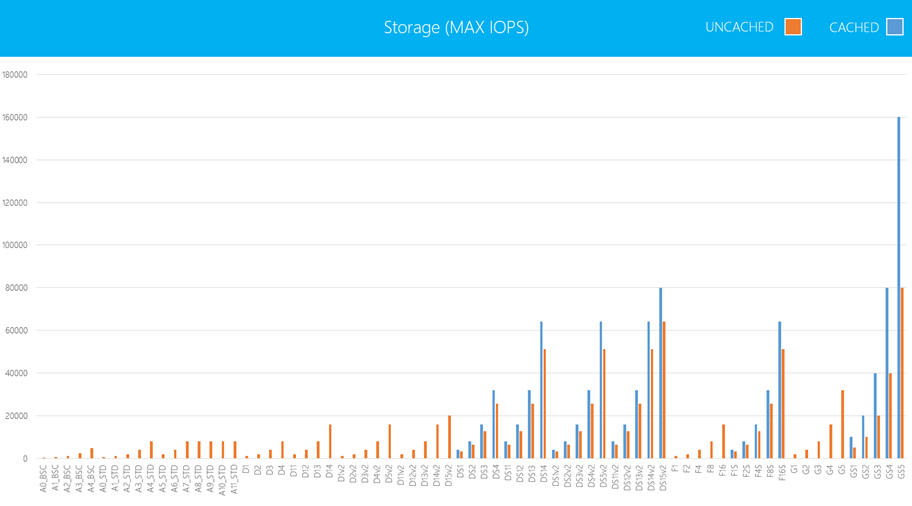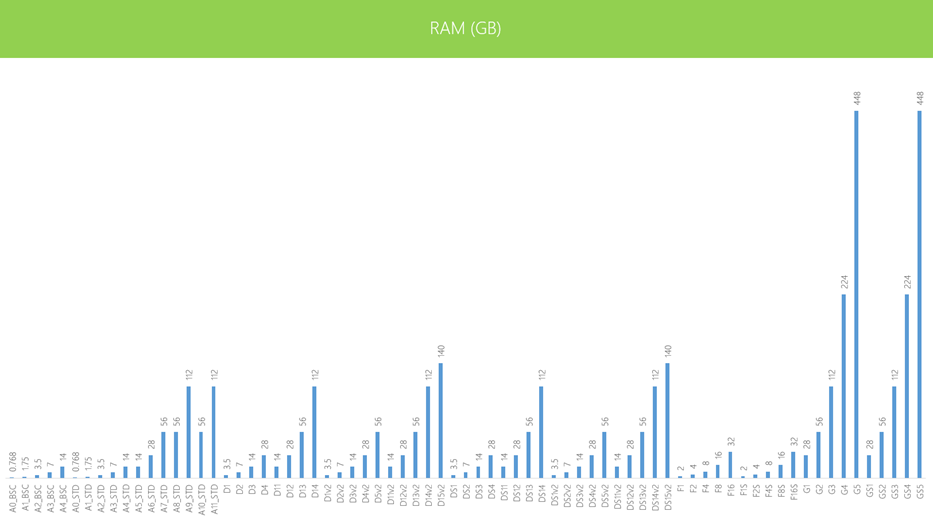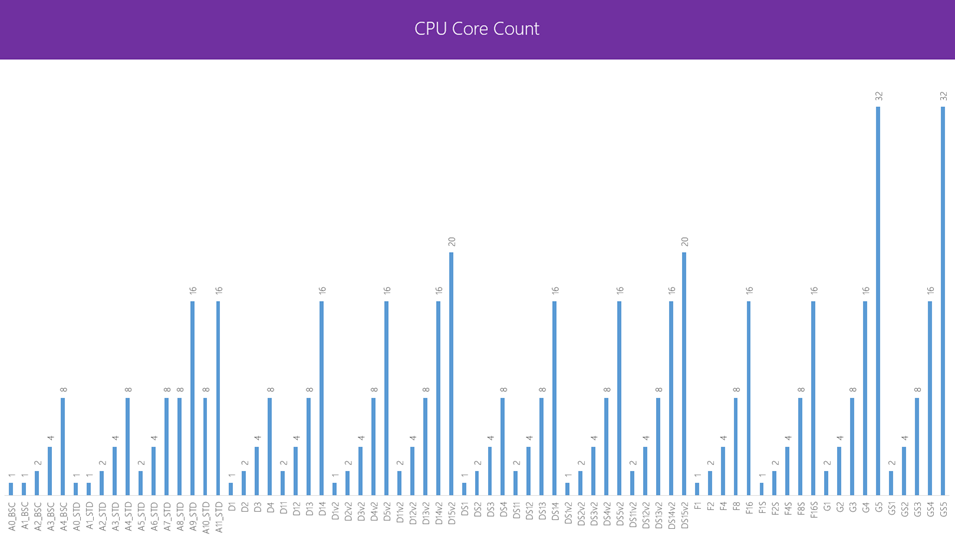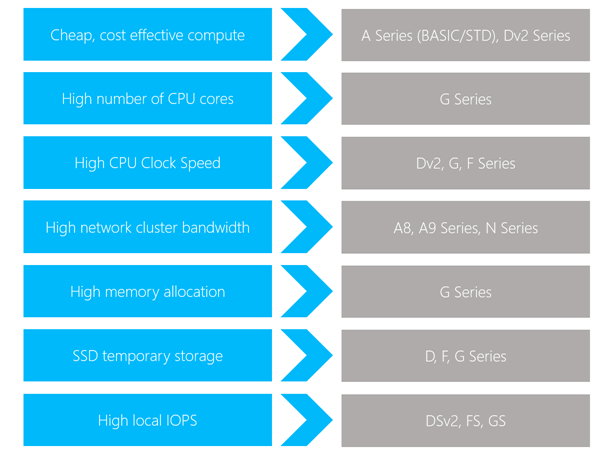Choosing the most appropiate Azure Virtual Machine Specification
Want to Understand Microsoft Azure Virtual Machine, specification offerings? Here a step by step guide of getting to grips with the Hardware offering available with Azure
So what are the current offering in terms of CPU, Memory and GPU vs the Hardware specification (details correct 12th Sept 2016)
The following is a high level view of Specification vs Virtual Machine Model Series
All VM sizes except the basic A-series have a temporary SSD scratch disk.
Number of Disks Supported
So what if you wanted the VM which could support the Maximum number of disks or simply wanted a machine which could supported 4 disk or 16 disks?
Or what if you wanted to Machine with the best level of IOPS for Storage do you want to compare the Uncached vs Cached?
Storage (Max IOPS)
What if you wanted to find a machine with specific RAM? Azure provides 0.768GB to 448GB
Machine Memory RAM
What if you wanted a machine with a specific number of cores? Azure supports from 1 – 32 Cores
Number of CPU Cores
So what model is best for what workload?
So as rule of thumb here a quick summary of the Azure Virtual Machine Options