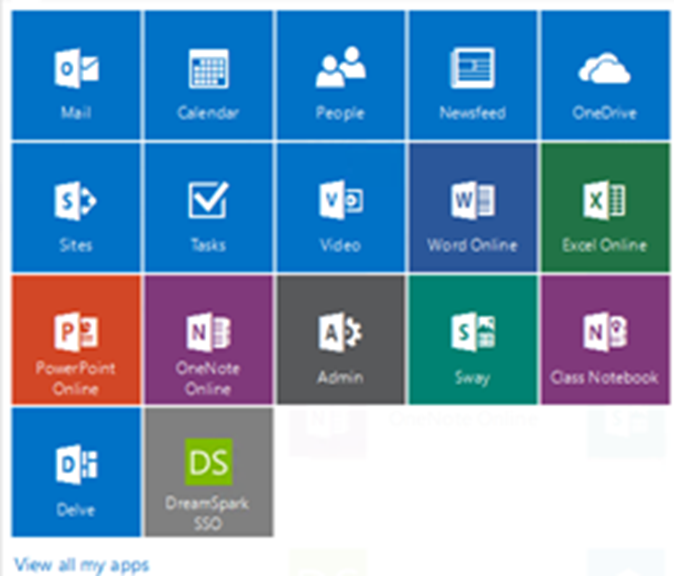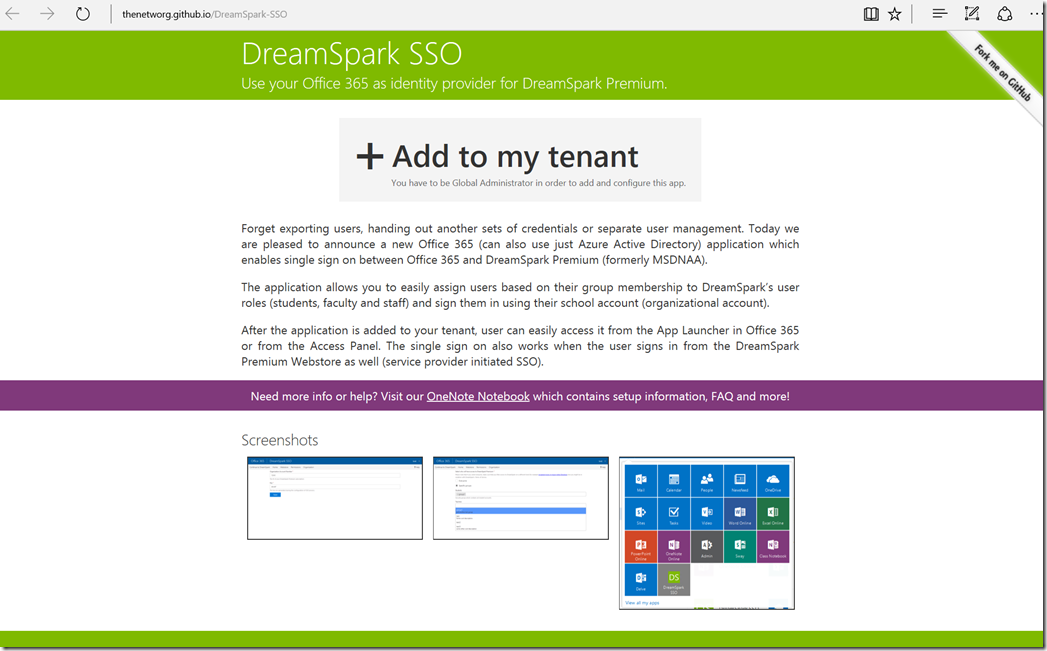Signing into DreamSpark via Office365
Forget exporting users, handing out another sets of credentials or separate user management.
A group of Microsoft Student Partners have been showing off their tech skills and developed an new Office 365 add in to allow School, College and University Administrators to add DreamSpark to their Office365 tenant (can also use just Azure Active Directory) application which enables single sign on between Office 365 and DreamSpark Premium.
The application allows you to easily assign users based on their group membership to DreamSpark’s user roles (students, faculty and staff) and sign them in using their work or school account (organizational account). After the application is added to your tenant, user can easily access it from the App Launcher in Office 365 or from the Access Panel. The single sign on also works when the user signs in from the DreamSpark Premium Webstore as well (service provider initiated SSO).
Technical background
The app has been buiilt by the team of Microsoft Student Partners and is running in Microsoft’s Azure cloud, powered by Azure Web Apps, settings are stored in Table Storage. The user interface is using the Office UI Fabric, AppChrome control and Select2, backend is written in PHP (built upon Slim Framework). The entire source code has been published on GitHub as an example integration with Azure AD.
Frequently Asked Questions
Q: Is this available for free and how do I get it for my organization?
A: Yes, this application is available completely for free and can be obtained from here.
Q: Do I need administrative rights in my tenant in order to enable and set up this service?
A: Yes, you need to be Global Administrator (Company Administrator) in order to manage the content in this application.
Q: I am having issues with setup or have other questions which are not listed here.
A: You can either head to our Knowledge Base and see if you can find the answer there or contact us by e-mail at dreamspark@edulog.in.