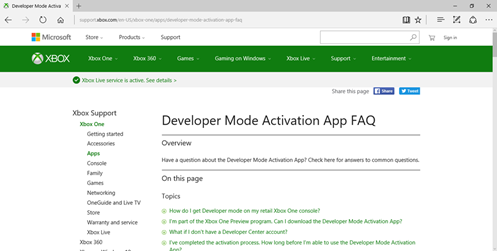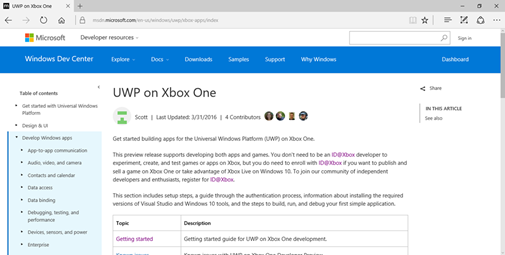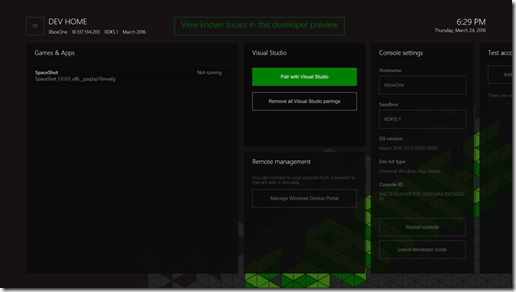Xbox One and Retail Dev Kit Mode - Develop for Xbox One UWP at your University or College
At Build 2016 we announced https://blogs.msdn.microsoft.com/uk_faculty_connection/2016/03/31/building-uwp-for-windows-10-on-xbox-one/ Xbox One Dev Mode for Xbox Retails Units. So I know lots of Universities are eager to start building and teaching game development with Xbox One. Here a quick run down of the requirements to help you get started.
Xbox Dev Mode Activation Key Requirements
Unlock allows UWP development on Xbox One
You need Visual Studio 2015 Update 2
https://www.visualstudio.com/en-us/news/vs2015-update2-vs.aspx
You need Windows 10 Insider Program
You need Windows 10 Preview SDK
https://insider.windows.com/Home/Index
You need Windows Dev Center Accounts (All students get these via DreamSpark)
https://developer.microsoft.com/en-us/windows
You require 3rd Party Tools, Unity3d, MonoGame, Construct2, Marmalade, GameMaker, Cocos2dx etc or stick with native C++/DX
For access to Live SDK you need be registered with ID@Xbox see https://www.xbox.com/id
Enabling Dev Mode on Your Xbox One
https://support.xbox.com/en-US/xbox-one/apps/developer-mode-activation-app-faq
Developing UWP Games on Xbox One Retail Kits
https://msdn.microsoft.com/en-us/windows/uwp/xbox-apps/index
Setting Up Dev Mode on your Retail Xbox One
https://msdn.microsoft.com/en-us/windows/uwp/xbox-apps/development-environment-setup
Common Asked Questions
What do the Students think
Carl Robinson @walkingpopcorn who is a student and game developer of BounceforBand & PaddleforBand sent me the following short review of his experiences developing for Xbox One using UWP.
If you have any desire to become a developer and you have an Xbox One there is one thing you should try today! Microsoft is now allowing any Xbox One to turned into a dev kit for Universal Windows Platform Apps and It works brilliantly.
In a public preview release now and a full release in the summer it allows almost any UWP (Universal Windows Platform) app or game to be deployed to any Xbox One. To try it out I took two apps, one a simple application built using standard XAML controls and the other a causal game I am updating to work with Windows 10 and deployed them to my Xbox.
To my amazement the app worked first time, no code changes, no customisation for controls just deployed it and it just worked. This is due to the platforms ability to manage the inputs across different device families meaning controlling your app works just as well on Xbox as it would on a mobile. The game took a little more work to allow in game controls but it was fairly simple and enabled me to customise what the buttons and joysticks on the gamepad actually do.
The preview release isn't perfect, there are a couple of controls that don't always seem to play nice with the controls and I noticed that when most of the controls are highlighted your stuck with the marching ant effect around them instead of the well loved contrast effect that has become commonplace on Xbox however this is all stuff that will be fixed before general release.
After enabling developer mode on your Xbox One it takes less than five minutes to get Visual Studio connected up and deploy your app, whether its an existing app like mine, a new project or a quick “Hello World” sample you've built to test if its all as simple as people say!
There are limitations to the system, apps are limited to 448mb (will be increased to 1GB after the preview), access to a share of 2-4 CPU cores, a max of 45% of GPU and DirectX 11 feature level 10 (no DirectX 12 here) however for most apps and indie games this wont be an issue.
One possible benefit from all this is the influx of developers this could bring to the windows ecosystem, for years it has been commonplace for developers to miss out the platform stating that they can get more users on other platforms however this could start to change because developing for UWP now means you have potential users across Windows 10, Windows Mobile and Xbox with just one application, seems to me like a no-brainer.
So if you want to get started what do you need?
-A Microsoft Dev Centre account
-The latest version of Windows 10
-The newest build of Visual Studio 2015
-Downloaded the dev mode app from the Xbox store
-Have at least 30GB of free space on your Xbox hard drive
So if you have a few spare minutes its well worth a play around and you might even get hooked and create the first big indie UWP app on xbox!
Resources
- Build Announcements: https://news.xbox.com/2016/03/30/xbox-at-build-2016/
- Xbox One Dev Mode Activation: https://support.xbox.com/en-US/xbox-one/apps/developer-mode-activation-app-faq
- UWP on Xbox One: https://msdn.microsoft.com/en-us/windows/uwp/xbox-apps/index
- Getting Started: https://msdn.microsoft.com/en-us/windows/uwp/xbox-apps/getting-started
- VS2015 Update 2: https://www.visualstudio.com/en-us/news/vs2015-update2-vs.aspx
- Windows 10 Insider Program: https://insider.windows.com/
- Windows 10 Preview SDK (log in, scroll down): https://insider.windows.com/Home/Index
- Windows Dev Center: https://dev.windows.com
- Construct 2: https://scirra.com
- Monogame https://www.monogame.net
- Marmalade https://www.madewithmarmalde.com
- GameMaker https://www.yoyogames.com/gamemaker
- Unity: https://unity3d.com
- Setting Up Dev Mode: https://msdn.microsoft.com/en-us/windows/uwp/xbox-apps/development-environment-setup
- ID@Xbox: https://xbox.com/id
- Tweet about getting started: https://twitter.com/id_xbox/status/715218215945670656
- Tweet about UWP games: https://twitter.com/id_xbox/status/715574259205033984
- Tweet about Live features: https://twitter.com/ID_Xbox/status/716785692487995392