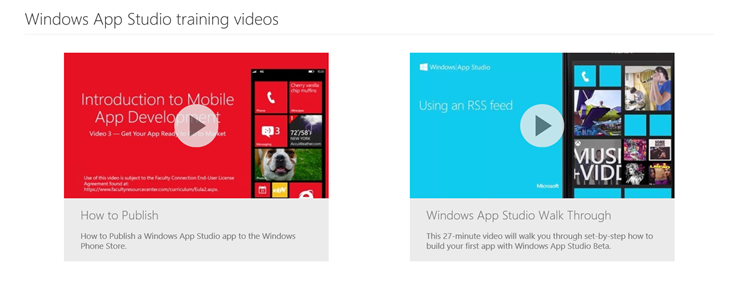Windows App Studio https://appstudio.windows.com/ Now supports Wordpress to Windows 10 native app
Windows App Studio Beta update brings some exciting new features
The new features in this release focus on things that help empower students using Azure DreamSpark to create great Wordpress blog and with App Studio create stunning native Windows Apps.
So you’ve been thinking about building an app for a while now, you want share your interests with the world, but you just don’t have enough time and even if you did, where would you start?
The answer is Windows App Studio. A free, online app creation tool that allows you to quickly build Windows and Windows Phone apps to publish, test, and share. Make changes, add content, and toggle between phone and tablet views to watch your app come alive.
And if you want to advanced programming features, Windows App Studio generates your source code ready for Visual Studio - a feature no other app-builder tool provides. There is no better day than today, so get started!
Some of the new features include
- WordPress Data Source – We introduced a new WordPress data source that lets you connect your app to your WordPress blog. It pulls in content and displays it beautifully in your app so you can free your blog from the web and get it in front of 110+ million Windows 10 users by publishing it to the Store.
- Related Content – Did you ever want to show related content in a section (such as speaker information for an event listing in a Convention app, or comments from a blog post)? Now it can be easily done in Windows App Studio Beta. This feature opens up new use cases and we will show them off in new templates in the future.
- Microsoft Advertising – It’s great to have people using and enjoying your app, but it’s even better when those eyeballs translate into revenue! Now included is the Microsoft Ad control, which means you can now place advertising in your app to make money from people using it.