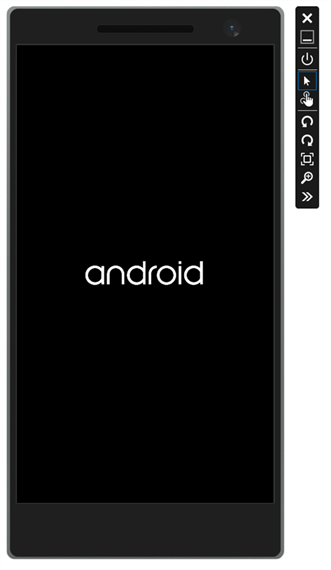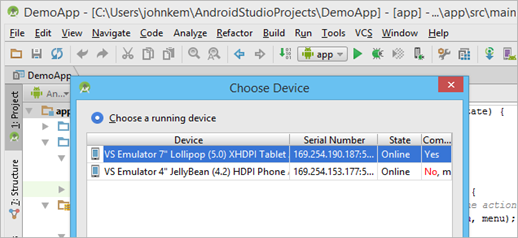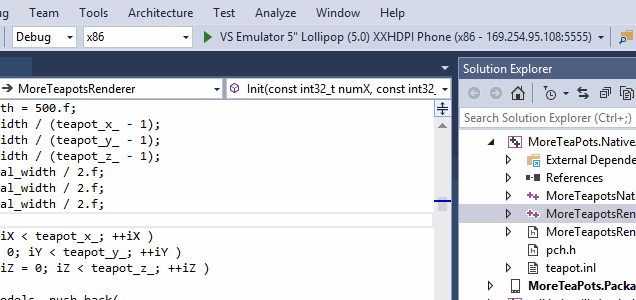Why are you using AppStudio – Microsoft now provides as Standalone Android Emulator and integration with Visual Studio 2015
Validate your app at lighting speed
Wave goodbye to time spent endlessly staring at the Android boot logo.
The new Microsoft Android x86 emulator boots and runs at nearly the speed of a physical device, making debugging a breeze on graphics-intensive, processor-hungry apps. Also, with Hyper-V compatibility you can run the emulator side-by-side with the Windows Phone Emulator and other Hyper-V VMs, cutting the time you spend switching between platforms. Work-From-Home is covered too—unlike other Android emulators, the Visual Studio Emulator for Android works over remote desktop.
Download the Emulator for FREE
A free emulator, even when you don’t need Visual Studio on your machine
Java developer using Android Studio or Eclipse with ADT? We’ve got you covered with our standalone installer that you can use to acquire our emulator without Visual Studio. Just open up the Visual Studio Emulator for Android entry in your Start Menu, hit play, and the emulator is ready to debug from any IDE. Download the standalone emulator today!
Best with Visual Studio
Deeply-integrated debugging for cross-platform and Android projects
The Visual Studio Emulator for Android is included when you install Visual Studio to develop for Android, iOS, and Windows—all from one code base using familiar languages such as C#, JavaScript, and C++. Debugging to the emulator is as simple as selecting one of our device profiles from the debug target dropdown and hitting the play button.
The Visual Studio Emulator for Android integrates directly into C++ Cross-Platform, Apache Cordova, and Xamarin projects and offers one-click access to your Device Profiles from the Tools menu.
You even receive updates to the emulator alongside other Visual Studio extensions in the Notification Hub.
Why use Visual Studio Emulator for Android
Deploy, test and debug Android apps with our fast, free, and best-of-breed Android emulator
- Fast, x86, Hyper-V compatible
- Support a variety of Android versions, screen sizes, and hardware properties
- Easy-to-use sensor simulations
- Comes free with Visual Studio 2015
- Works with Android Studio, Eclipse, and any other tool that supports ADB
Microsoft Visual Studio 2015 now has options for Android development: C++, Cordova, and C# with Xamarin. All Students get Xamarin Studio FREE via DreamSpark.com see https://www.dreamspark.com/Product/Product.aspx?productid=100
When choosing one of those Android development options, Visual Studio will also install the brand new Visual Studio Emulator for Android to use as a target for debugging your app. You can also download the emulator without needing to install Visual Studio. For more, watch this video teaser or see it in action.