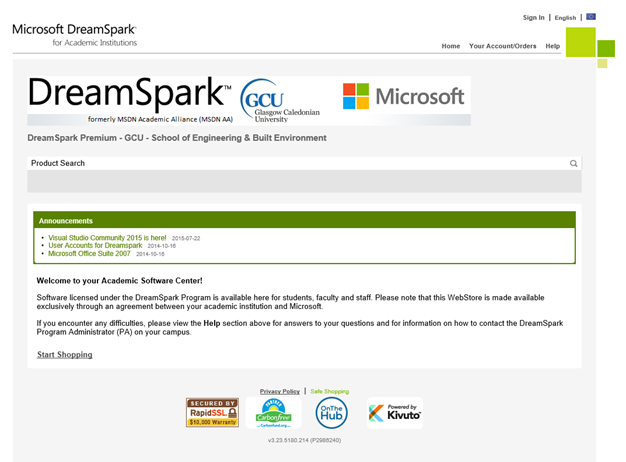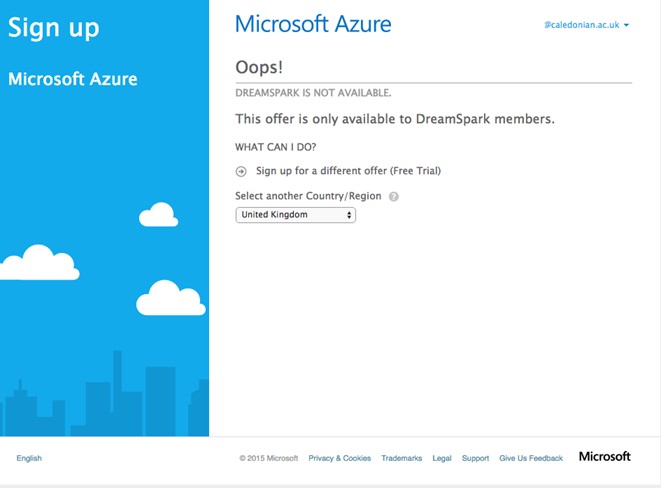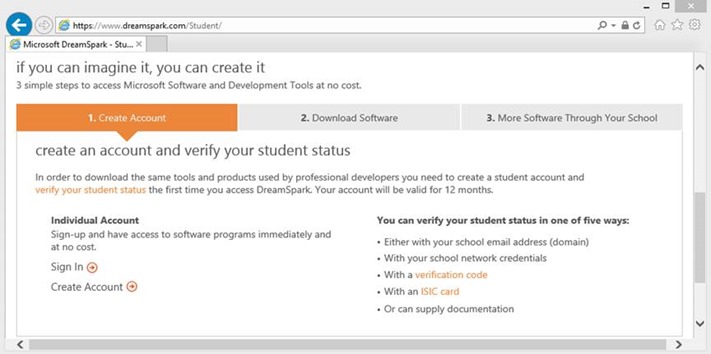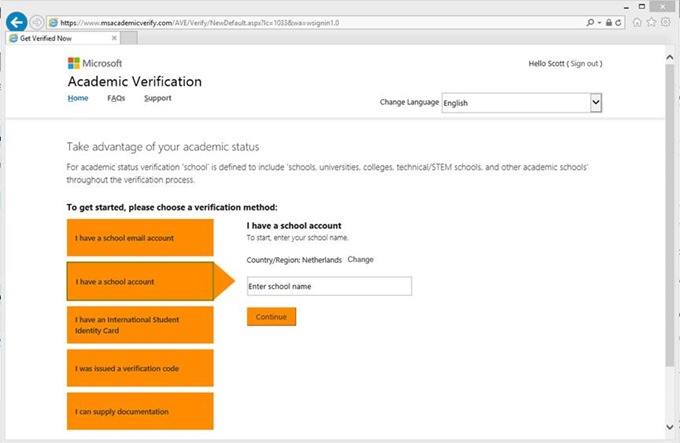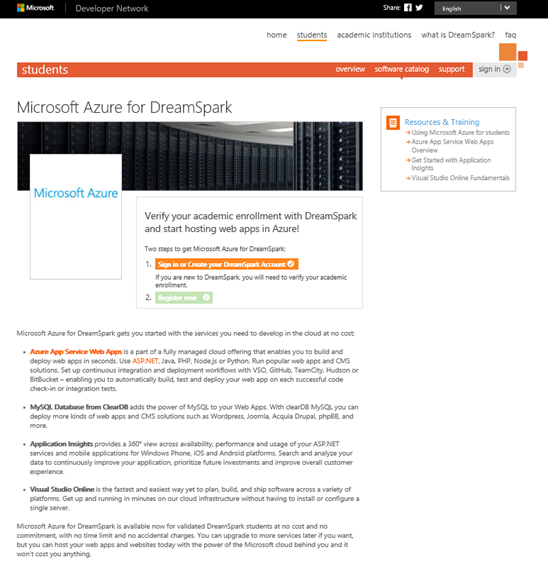Accessing Microsoft DreamSpark Azure account if you have onthehub DreamSpark Premium Account Already
Microsoft DreamSpark now offers FREE Azure for all students via https://www.dreamspark.com/Product/Product.aspx?productid=99
However if your institution has a DreamSpark Premium subscription with an OntheHub ELMS store.you will need to sign up for your Azure Subscription via www.dreamspark.com
Why do I need to sign up at DreamSpark.com
The DreamSpark ELMS onthehub.com stores are hosted by Kivuto. Kivuto supplies software to students from a variety of companies like Microsoft, Adobe etc and they don't use a Microsoft Account to validate students.
As Microsoft Azure requires a Microsoft Account to get access to Azure, we can't automatically reconcile all the registered email address from onthehub.com with a Microsoft Account because there's no guarantee that's the email address they have associated with their Microsoft Account.
So if you try to access Azure services from your academic email registered to your onthehub store you will receive the error below. which states ‘This Offer is only available to DreamSpark members’
Students with a DreamSpark premium subscription who’s institution have a onthehub store need to activate a additional www.Dreamspark.com account to access the FREE Azure services.
This account will NOT impact your access to your institutions onthehub DreamSpark premium resources.
Here how to Get Access to DreamSpark Azure services
1. Go to www.DreamSpark.com/Student and select Create Account
2. Sign-in with or create your Microsoft Account (eg: Hotmail, Outlook, or your Shibboleth academic login). On the Academic Verification page, select the best verification option for yourself, fill in the necessary data, and click Verify and then Continue. See here for more details instructions on account setup.
With your verified account you can now start downloading Microsoft Azure
3. Go to https://www.dreamspark.com/Product/Product.aspx?productid=99 and setup your Azure account
4. Get the most out of your membership and checkout these free course to help you learn more at www.microsoftvirtualacademy.com
Beginner Courses
Azure Fundamentals: https://www.microsoftvirtualacademy.com/training-courses/microsoft-azure-fundamentals-websites