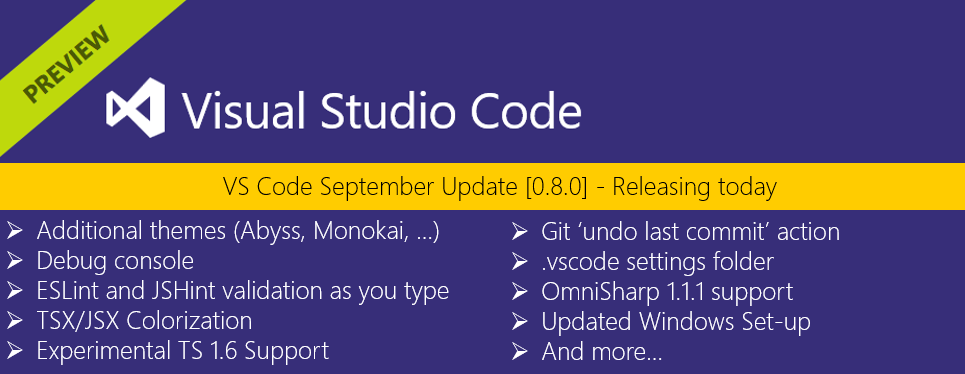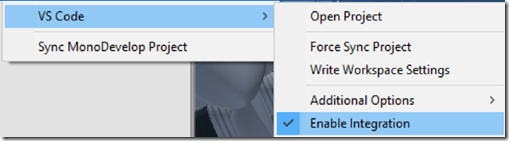Visual Studio Code – September Update (0.8.0)
Visual Studio Code v0.8 is now live
Head over the VSCode website to find out about everything that’s included.
There is lots of good stuff to explore so update now (or download VS Code if you have not tried it yet) and let us know how we are doing via Send-a-Smile and our issue tracking system.
Using Unity3d try out this Plugin
https://github.com/dotBunny/VSCode
The following capabilities:
An option to enable VS Code integration (Editor –> Assets –> Enable Integration), this updates your solution files and (more importantly) keeps them in sync. This also sets the preferred external tool editor in the Unity preferences.
It writes out the necessary (and sometimes hard to find) VS Code configuration files, including the ability to hide “non-code” files in the editor (hides things like .sln, .csproj and the ever present unity .meta files)
Automatically launches VS Code direct to your project folder, EVERY-TIME. no longer do you have to worry about keeping that window open, or switching around if you work on multiple projects
Please note
One thing to be aware of, once you enable the VSCode integration, changing your preferred code editor in the External Tools preferences will have no effect as the plugin takes over opening code files. If you want to use another editor, you’ll have to disable the integration first using the setting shown below
These are just the main highlights as there are more features in there as well.
Currently you need to download the plugin files from GitHub but a package is going on the Unity asset store, which when it’s available, I’ll also post the link here.
If your interested in reading more about VSCode see https://blogs.msdn.com/b/vscode/
You can also read all the VSCode documentation at https://github.com/Microsoft/vscode-docs