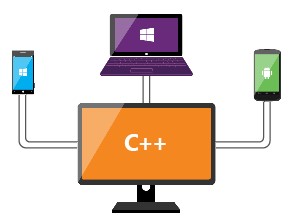Cross Platform development with Visual Studio 2015 and Visual Studio Online
One of the great advantages of being an educational establishment or a student is access to Microsoft Imagine and Software from DreamSpark.
Today there is a huge desire for students to learn and build applications for as many platforms as possible.
As educators and students you need to learn and embrace modern way of doing cross-platform mobile development.
Todays studios and agencies can no longer afford or simply recruit and retain dedicated teams on all different platforms (Android, iOS, Windows).
So the question I have is are you teaching or learning with Visual Studio 2015? If the answer is No.. here are some reasons to upgrade now!
Getting Started with Cross Platform development
Cordova
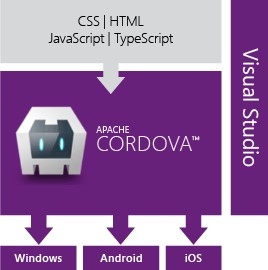
If you’re teaching, learning web development with CSS, HTML, JavaScript or Typescript you can target Windows, Android, and iOS devices by using Visual Studio Tools for Apache Cordova.
Getting Started
- Install the Visual Studio Tools for Apache Cordova. available via www.dreamspark.com
- Getting Started with Visual Studio Tools for Apache
Cordova (MSDN Library) - Connect your Cordova app to a Microsoft Azure cloud backend (MSDN Blogs)
- Learn about the Visual Studio Emulator for Android (VisualStudio.com)
C++
You can also build a native application for Android or Windows devices with C++ templates
- Install the Visual C++ for Cross-Platform Mobile Development tools. (MSDN Library)
- Learn more about using C++ to target multiple platforms. (VisualStudio.com)
- Install what you need, and then create a native activity application for Android (MSDN Library)
- Learn about the Visual Studio Emulator for Android (VisualStudio.com)
Xamarin

You can build native apps for Android and iOS by using C# and the Xamarin framework Apps not only look the way the end user expects; they behave that way too. Xamarin apps leverage platform-specific hardware acceleration, and are compiled for native performance. This can’t be achieved with solutions that interpret code at runtime.
- Learn about Xamarin in Visual Studio (VisualStudio.com) Xamarin is free for all students via www.dreamspark.com
- Learn about Xamarin (Xamarin
website) - Install Xamarin (Xamarin
website) - Connect your Android
or IOS app to a Microsoft cloud backend (Azure.com) - Learn about the
Visual Studio Emulator for Android (VisualStudio.com)
Visual Studio Online
Visual Studio Online (VSO) is the cloud-hosted toolset to organize, build, test, deploy and report on your software project.
Again Visual Studio Online is free to all students via www.dreamspark.com at https://www.dreamspark.com/Product/Product.aspx?productid=99
Why use source control from Visual Studio
-
Cross platform / all languages
- You can write code in Java or any other language using any IDE and fully leverage the capabilities of Visual Studio Online
Git/Github is great but will not support you enough
- You can keep your code in Git/Github and use Visual Studio Online for all the other processes. GitHub is great with some nice features like collaborative code review but you have the same capabilities in VSO (if not better like the team management) with a fundamental difference: traceability and predictability
Traceability is the foundation
VSO will connect the dots between the requirements, the project management, the source code, the versions, the defects and the tests. VSO (or TFS for the on premise version) is by far the best (if not the only) candidate to support any organization looking to regroup all the important project artefacts in one place.
By using VSO today, you will get a full traceability on what is happening in your project starting from any angle (requirements, project, code, defect, test…)
Move to Predictability by controlling the quality
Quality is not a “phase” or a “campaign” in the project cycle, it’s something that is diffused from requirements (bad alignment), project management (wrong estimation or no control on the team capacity), code (bad quality), test (not enough or wrong functional and performance tests) or defect (no prioritization)
Tests are the best way to reveal the quality but they will not increase it. It’s the combination of early tests, process (tests at the right time, get insights back to the developer, review practice, automate part of the testing effort) and coverage (code, architecture, functional, performance, mobile scenario ….) that will validate if the task closed was done the right way. To “trust” what you are tracking, you need to validate them with tests.
Visual Studio Online will offer you a platform to track each part of the project, integrated them, set practices and process, manage/run/automate tests and also deploy the solution (with a full release management capability)
Check the links below for more information and start using VSO today for your projects.
Continuous integration with Microsoft Azure’s Java services (hosted build controller with pre-installed Ant and Maven libraries)
Access and manage your Visual Studio Online projects using Team Explorer Everywhere—an Eclipse plugin
Leverage the best Agile toolset
Monitor the usage of your solution with Application Insights
Cloud based load testing with VSO