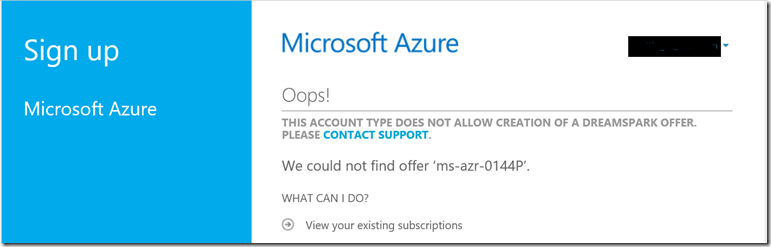Having issues or problems activating your Student Azure DreamSpark Subscription
If you get the following error when signing up for the Microsoft DreamSpark Azure Student offer https://www.dreamspark.com/Product/Product.aspx?productid=99 we could not find offer ‘ms-azr-0144P’
The first question.. is did who have previously have an Azure subscription?
This includes the standard free trial, from more than nine months ago, this may be the problem.
If you do get this error message above you cannot activate the student offer so if you do get this error message the Azure Support can fix your account to enable you to activate DreamSpark Azure offer:
To open a support request
1. Go to https://azure.microsoft.com/en-us/support/options/
2. Select “Having issues with sign in or signing up for an account?” option
3. For Problem Type, select “I cannot sign up for a new account” option
4. Click Start request button to provide further detail of your State your a DreamSpark user and they you tried to apply via https://www.dreamspark.com/Product/Product.aspx?productid=99