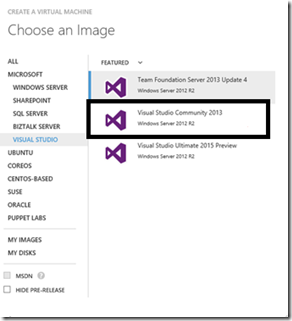Visual Studio 2013 Community Edition Azure Virtual Machines
We recently announced a new version of Visual Studio.What was interesting in the announcement of Visual Studio 2013 Community Edition which would replace the existing Visual Studio Express and Professional and that it would be a free development tool.
Visual Studio 2013 Community Edition simply has all the feature which the Visual Studio Professional version had to offer. So if your new to Visual Studio or running Express because it was FREE. I would suggest you update and give Community edition a spin.
Additionally if your a small indie or studio of developer it has some pretty high-end featured version and if your company has less than 5 developers using the tool and with a turnover of less than $1 million its still FREE!
Additionally a few weeks ago someone accused me of creating link bait with one of my post titles https://blogs.msdn.com/b/uk_faculty_connection/archive/2014/11/19/are-you-a-mac-user-who-wants-to-use-visual-studio-and-build-net-applications.aspx well I was setting a nice precursor to the announcement of something really excellent for dev who currently use Apple MacBook or MacBook Pro to dev with or even Linux.
So what happened?
Well we ended up hosting Visual Images in the Azure Image Galler so now you can spin up an image in the Microsoft Azure VM portal which has Windows Server 2012 R2 and Visual Studio Community Edition 2013 so even if you don't have a Windows 8 desktop you can us your MacBook or even a iPad or Android Tablet to build and deploy apps across all platforms using Visual Studio.
Getting Started
So its really easy to provision a Windows Server 2012 R2 with Visual Studio Community Edition already installed what neat is that the VM has all the Windows 8 and Azure SDK installed.
Windows Server 2012 R2 is pretty close to Windows 8 So you get a very modern development environment so you can build apps for Windows phone, Windows 8, Android and iOS.
So is it difficult to setup as I don't use Windows 8?
To set this up it takes around 9 clicks and a short wait of between 5 and 8 minutes….
You then simply make a remote desktop connection to the machine over the Internet or use a RDP client or even the new AzureRemoteApp feature.
Additionally its really to connect via the “Connect button” in the Azure portal.
So why not give it a go?
So setup a free Azure trial subscription – you can provision this system and use it for free for the 30-day duration of the subscription.
So What are my plans for Azure VM and Community Edition 2013
Every month a run a number of developer or game camps in the past for Mac users we have helped them provision a bootcamp of Windows 8 then Visual Studio which can sometimes take a few hours depending on what the spec of machine is HDD space capacity etc.. well not anymore!
The prerequisite or first task can be for delegates to provisioned their own dev machine in the cloud.
What's next?
So Azure VM Gallery and Azure RemoteApp are the very start of one of the huge use-cases we’re seeing for Azure: Dev-and-Test in the cloud. From the conversations I had with people to date it’s really fired a few imaginations as they think of the range of possibilities for their own companies’ dev and test environments.
So what are you waiting for?
You can sign up for that right here for FREE to provision a dev workstation.