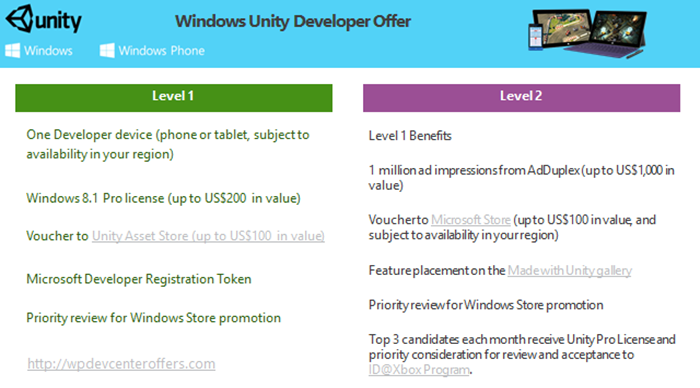Using Unity3d and Azure Cloud
One my colleagues Dave Douglas has been some work in educating game developers on the power of having a cloud backend to their games
Dave has made some great quick-start tutorial is for Unity3D game developers who would like to get a cloud backend that runs across multiple platforms (including the Unity Editor for quick testing).
One of the big advantages for game devs using Unity3D is that it supports so many platforms additionally Unity have a great set of resources for windows Developers including amazing FREE tools like Visual Studio tools for Unity and some amazing offers and resources
It’s fair to say more people own more than one device that connects to the internet and a lot of them can run apps and games.
While the platforms and ecosystems may differ as a gamer I would like to play the same game across any device (and on any platform) and expect things to sync. Azure Mobile Services is a ‘Backend as a Service’ which supports multi-platform app development. In Unity the BitRave plugin for Azure Mobile Services is designed to just work on any platform that Unity supports.
Dave Douglas @deadlyfingers one of my colleagues in Microsoft UK has done the following walkthroughs of how to get started.
Watch getting started with Unity BitRave Azure plugin running on iOS and Android
Watch getting started with Unity Prime 31 Azure Plugin running on Windows 8 and Windows Phone
You can Also read his blog with the complete walkthrough documented at
There are more training resources for game developers at Microsoft Virtual Academy https://www.microsoftvirtualacademy.com/training-topics/game-development