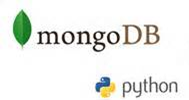Try out some of our quick start labs to get building for Windows 8 and Windows Phone on a variety of Open Source and Middleware technologies
Universal App
Universal Apps are the new way to develop Windows Store apps. With a universal project developers are able to share code across Windows 8.1 and Windows Phone solutions. In this challenge you will learn how to create your a XAML/C# Universal app.C# is one of the most popular languages in the industry today. Its managed interface and wide variety of built-in components make developing rapid and efficient. Coupled with XAML, a powerful mark-up language, you can build a great game with very little code! Wordament, from Microsoft Studios is built entirely on-top of C# and XAML!
Multi-Device Hybrid development with Visual Studio 2013
The Multi-Device Hybrid Apps (Preview) extension for Visual Studio 2013 allows to build a same hybrid application across all modern mobile platforms (Android, iOS, Windows and Windows Phone) using a single project based on HTML5 and JavaScript.
Based on the popular Apache Cordova open source project for hybrid apps development, the extension integrates all the tools you need to extend your reach and build, test and deploy your apps to all major mobile platforms.
In this lab, you will create a simple Hybrid app and test it on multiple platforms to discover how easy it is!
Microsoft Advertising SDK
If you’re building a game, one of the main decisions you will have to make is how you’ll monetize your app. With the Freemium economic strategy continuing to grow, a simple way to make some money is to display ads in your application. You can display ads in your Windows 8.1 app using the Microsoft Advertising SDK for Windows 8.1. Get started by integrating the Microsoft Advertising SDK for Windows 8.1 from within Visual Studio 2013, design ads into your apps, and stay up-to-date with the latest developments. For more information, you can visit this site. Roughly 50% of the revenue brought in on the Windows platform is through the Microsoft Ads SDK!
WebGL using Babylon.js
The goal of this challenge is to create a small game using a 3D framework called Babylon.js (and Cannon.js for the physics code).
Unity
Unity is a game development ecosystem: a powerful rendering engine fully integrated with a complete set of intuitive tools and rapid workflows to create interactive 3D and 2D content; easy multiplatform publishing; thousands of quality, ready-made assets in the Asset Store and a knowledge-sharing community.
Corona SDK
Corona Labs has a very simple but powerful cross-platform Game Engine – the Corona SDK. The Corona SDK exposes a Lua interface for developers to use but under the covers it is a C++ engines that can take advantage of native capabilities of multiple platforms. Built-in to Corona are extensive libraries which support a large array of features. Using these APIs and the Lua scripting, developers can use very few lines of code to do complex tasks such as apply physics, load images and even apply sounds. This frees up game developers to focus on implementing their ideas, now how to interact with different graphics engines or even different device form-factors.
LeadBolt
Leadbolt is an award winning mobile app discovery, advertising and monetization network focused on delivering innovative solutions for Windows Phone 8, iOS and Android app developers and now for Windows Store apps.
Cocos2D-x for Windows Store Apps
Cocos2D-X is a popular open source C++ mobile gaming engine adopted by 400,000+ developers to build games such as Castle Clash or other top mobile games. In this hands-on lab, you will learn how to add resources to your game, use those resources in the game, and manage object interactions.
CMake for Windows Store and Windows Phone Apps
CMake is a cross-platform project files generator that enables re-use of shared C++ code across multiple IDEs or project systems. CMake has made cross platform app development much easier.
An early build of CMake that allows you to target your cross-platform code for Windows Store and Windows Phone apps is available on Codeplex here. We are working with Kitware and the CMake community to incorporate feedback and integrate it soon in the public CMake repository.
Adding touch support in your application using openFramework on WinRT
In this hands-on lab, you will learn how to add touch support to your application using openFramework on WinRT. Following the exercises, you will create a sample application that uses openFramework to respond a touch event and then modify it to respond to multi-touch events.
Sharing data between XAML and openFrameworks in WinRT applications
In this hands-on lab, you will learn how to bind XAML controls so that data is passed from one control to another. You will build on this knowledge to learn how to implement a bindable class that allows you bind an openFramework object to a XAML control.
HTML5 Portability Challenge
HTML5 is a very flexible and powerful language that’s continuing to grow in popularity with Game Developers. Part of the reason of the increased interested is the cross-platform ability of the language and the ease in which you can port your game! In this Quick-Start Challenge, we will walk you through how easy it is to port an existing web app to a Windows Store and Windows Phone game.
Getting Started with DirectX
DirectX on Windows is a suite of technologies to build extremely high performance 3D and 2D games and multimedia applications. In this challenge, you will be implementing a few simple 3D scenarios with DirectX.
Project Spark
Project Spark is the ultimate interactive digital playground for gamers of all ages, delivered as a free digital download with many options for enhancing your creative experience. It’s a powerful, yet simple way to build and play your own worlds, stories, and games. Share all of your creations to a dynamic community, and play what the community makes. “Project Spark” brings creation to life and presents endless opportunities for play.
Find inspiration in creations developed by a global community. Download, play, and even remix games to add new ideas. Enter Crossroads, where players create new games by making simple choices to build their own custom adventures, and then modify them to make them their own. Engage online with a global community of content creators and players, where players can share ideas, and create new ones.
Apache Cordova for Windows devices 1:1
Apache Cordova is an open source platform for mobile cross platform development based on Web technologies. It allows to build an application with HTML5, JS and CSS that is wrapped in native apps to be deployed on mobile platforms (iOS, Android, Windows Phone, Windows Store,&ellipsis;).
Apache Cordova support both Windows Phone 8 and Windows 8. This lab will introduce you to the two main ways of building Cordova apps targeting Windows devices
Microsoft Open Technologies WebSQL and contact plugins for Apache Cordova and PhoneGap
In this hands-on lab, you will learn how to build an Apache Cordova app that will store data in a local database running the same code on Android, iOS, Windows Phone 8 or Windows 8. You will also learn how to use the contacts plugin giving you access to the device’s contacts list in the same way across platforms thanksOpenCV on WPhone Applications to Cordova.
WinJS + Cordova introduction
WinJS is a library of CSS and JavaScript files. It contains JavaScript objects, organized into namespaces, designed to make developing Windows Store app using JavaScript easier. WinJS includes objects that help you handle activation, access storage, and define your own classes and namespaces. It also includes a set of controls such as DatePicker, FlipView, ListView, SearchBox, Menu, NavBar, and more.
WinJS also provides styling features in the form of CSS styles and classes that you can use or override.
Initially developed for Windows Web Apps, WinJS has been open sourced by MS Open Tech and can now be used to build Websites.
You can learn more on the open sourcing of WinJS and what you can do with it reading https://aka.ms/winjsopensource, visiting the https://buildwinjs.com and trying things out on https://try.buildwinjs.com
In this lab, you will try out WinJS to build a simple Apache Cordova app that has advanced graphical controls.
OpenCV on Windows Phone Applications
In this hands-on lab, you will learn how to use OpenCV on Windows Phone. In fact you will use an Interop object between C# and C++. C++ for opencv and C# for the windows phone 8.0 project (there is not C++ project on 8.0, only on 8.1)
With this interop component you’ll display the camera frames and applied some opencv filters. In the second part of the lab you’ll modify the interop object itself to enabled a new opencv feature. https://opencv.org/
Python and MongoLab (MongoDB in the Cloud)
In this hands-on lab, you will learn how to create a MongoDB database on Microsoft Azure, as well as adding records to the database and reading the records using PyMongo.
PyMongo is a Python distribution containing tools for working with MongoDB.
Redis on Windows
In this hands-on lab, you will learn how to install Redis on Windows and how to access Redis from a Python script running on Windows, through use of the redis-py module. (Redis-py is a popular Python interface to Redis.)
You will write a script that displays a pattern of text on the screen and publishes that pattern to a Redis channel. You will then write a second script that “listens” on the same Redis channel and prints received messages on the screen.
Using Kinect v2 sensor with openFrameworks in WinRT applications
In this hands-on lab, you will learn how to use the Kinect sensor v2 in an openFramework application running on Windows 8. We use an openFramework version available on GitHub, in MSOpenTech repositories
You will build on this knowledge to learn how to implement a C++ modern class that allows you use the Kinect v2 WinRT object.
You will learn how to transpose the sensor data (pixel, depth, Body) into openFrameworks graphic classes.