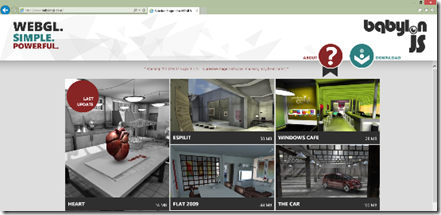Learn how to write a 3D Software Engine from scratch in C#/WinRT & in HTML5 using TypeScript or JavaScript.
With the announcement and availability of Windows 8.1 its now the perfect opportunity for game developers to build games in HTML5 WebGL for IE11. HTML5 and JavaScript are excellent starting point for Windows App developers, simply because if your game works in IE 11 then the Windows Store app version will be simply a copy/paste of the web version + some customization like dynamic tiles, in-app control plus the share and contract settings.
So if your interested in developing your own 3D software engine and have some skills in C#, HTML5, JavaScript or TrueScript follow the following step by step tutorials which David Rousset https://blogs.msdn.com/b/davrous/ has created.
1 – Writing the core logic for camera, mesh & device object
2 – Drawing lines and triangles to obtain a wireframe rendering
3 – Loading meshes exported from Blender in a JSON format
4 – Filling the triangle with rasterization and using a Z-Buffer
4b – Bonus: using tips & parallelism to boost the performance
5 – Handling light with Flat Shading & Gouraud Shading
The idea behind this series is to ensure you are ready to use IE 11 WebGL 3D engine.
Microsoft Technical Evangelist , David Catuhe has published recently Babylon.JS and you can test it here: https://www.babylonjs.com in IE11 or in Chrome.
David has also started a tutorial series on his 3D engine:
- Babylon.js: a complete JavaScript framework for building 3D games with HTML 5 and WebGL
- Babylon.js: How to load a .babylon file produced with Blender
- Babylon.js: Unleash the StandardMaterial for your babylon.js game