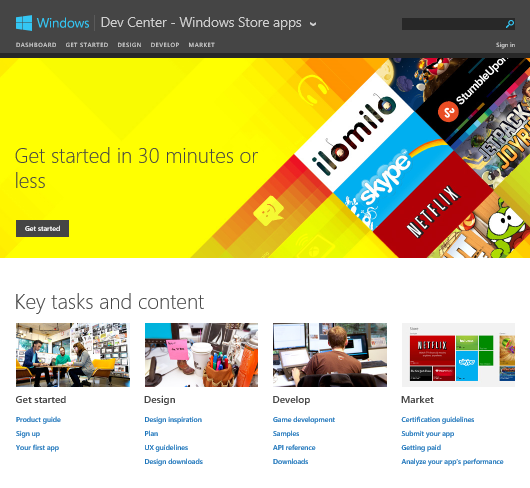New look for Windows Developer Center and Design.windows.com
So What is NEW at Design.windows.com?
A new UX Checkilist
Checklist is a welcome addition to design.windows.com. It can empower designers when self-evaluating their app so they can better understand what is required and prioritize when they make need to make tough choices. Guidance links are available for each checklist item.
How does this checklist relate to building beautiful apps?
In an effort to help all designers and developers understand UX requirements and considerations, the content team did a great job at ensuring alignment of topics and requirements across the published UX guidelines and to help developers ensure you apps meet the quality bar.
Ensuring you app meets the needs of a Global Market
People using Windows 8 are located all over the world. We want your app to succeed and be ready for world usage so we have provided app design guidelines to ensure this.
Top Tips
- Increase horizontal and vertical space for labels and text
- Use labels and text consistently
- Display numeric values, names and addresses appropriately
See the updated document details.
Accessibility and Design are key for success
We want you to design your apps for use by the widest possible audience and create an accessible app. The doc previously known as “accessibility cheat sheet” is now
available with improved content on design.windows.com.
We want to inspire you
So to really help we have developed a new design inspiration (AKA “Idea books”) For your application ideas so be sure to check out these idea books which include apps for education, financial, medical and retail app ideas.
Further References and Resources
The UX guidelines
Browse through the UX guidelines index to read them all: