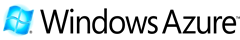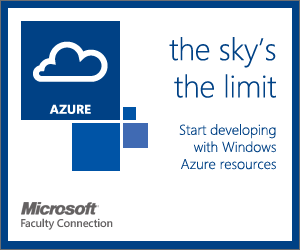Teaching Azure at Sheffield Hallam University
Guest blog by Dr John Kirby, Senior Lecturer and Knowledge Transfer Champion, Sheffield Hallam University
At Sheffield Hallam University we understand that the "cloud" is fundamentally changing computing. And this change will require increasing numbers of people with the right kind of training and skills. This is why we introduced our MSc in "Web and Cloud Computing".
This course focuses on giving students the technical and related skills needed to provide successful web and cloud computing solutions to real business problems. The course is aimed at both practising professionals and recent graduates who wish to study for a higher qualification, while gaining relevant experience in this rapidly advancing area.
Students gain skills in developing and applying cloud-related technology and learn about the benefits and challenges of cloud computing. They investigate a range of topics including advanced data handling, cloud computing security and collective intelligence based on user-generated content. Students study the different types of cloud and the various cloud service models including • software-as-a-service • platform-as-a-service • infrastructure-as-a-service.
Our Cloud Applications module focuses on platform as a service and half of the teaching on this module focuses on Windows Azure. Students are introduced to the Azure SDK for Visual Studio through a number of lab class exercises concentrating on the object models used in accessing Table and Blob storage for creating, reading, updating and deleting data. Development is carried out using the Compute and Storage emulators on the local machine.
I feel that it is important that students gain real practical experience of deploying their applications in the Windows Azure cloud. Deployment to Azure is not only the thing that makes these lab exercises "cloud" applications but it also gives students the experience and confidence to go on to use Azure in real commercial settings. This is why the very first lab exercise involves students deploying their applications to the Windows Azure platform. Students are shown how to use the Windows Azure Platform to deploy their application, create a storage account, set up firewall rules and run their application "in the cloud".
The main assessed work for Cloud Applications module focuses on a programming project and report. Last year all of the students felt sufficiently confident to use Windows Azure to complete their projects. Students were required to demonstrate their applications running on the Windows Azure cloud platform.
Our Handling Data in the Cloud module reviews a number of approaches to storing data in the cloud including the Windows Azure SQL Database (formerly SQL Azure). Students are introduced to the Management Portal for SQL Azure which they use in lab classes to create a small database.
They then carry out another lab exercise in which they create a Federation and investigate its operation and features.
John thanks for this overall great use of Cloud services within academic curriculum.
If your interested in using Windows Azure cloud services within education please register for a FREE Azure pass from https://www.windowsazure.com/education
What included in the FREE pass
Microsoft provides grants for educators wanting to use Windows Azure in their curricula. These grants are facilitated through Windows Azure academic passes, which provide the following resources:
Windows Azure
- 2 small compute instances for Cloud Services or Virtual Machines
- 10 Shared Web Sites
- 10 Shared Mobile Services
- 35GB of storage
- 50,000,000 storage transactions
- 250,000 Service Bus messages
- 750 Service Bus Relay Hours
SQL Database
- Two 1GB Web Edition database
Data Transfers
(Per Region)
- 8 GB in
- 8 GB out
Apply for a grant
Grant applications are designated for faculty who are teaching Windows Azure in their curricula as well as faculty preparing to integrate Windows Azure into their curricula. Educator Grant awards are subject to demand and availability. Educators will receive a special 12-month pass for their exclusive use, and may request 5-month non-renewable passes for distribution to their students. Each pass is valid from the date of redemption. Educators may apply for passes for each of the courses they are teaching, and may only distribute these passes to students registered as part of their educational institution.
To apply for an Educator Grant fill out this simple application form and provide us with:
- Your name
- Your email contact
- Institution/University name
- Course name
- Course description
- Number of students in your course
- Number of Windows Azure platform academic passes needed
- Date when passes will be used