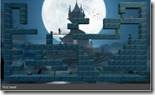Ensuring your student apps get into the Windows 8 Apps Store
In response to my blog What are the key things I should check before submitting my app to store? Follow this 7 step guide.
I was introduced to the following academic institution, Howest Digital Arts and Entertainment (DAE) Howest is a leading academic institution in game development. With the current shift in the gaming industry, from standard retail to instant downloadable deliveries, Howest decided to take advantage of the opportunity of allowing students to develop portfolios within the Windows 8 Store.
Windows 8 has been the ideal platform, simply because it runs on various device types, with touch or standard mouse and keyboard. It support various development languages XNA via Monogame, C++\DX, HTML5 and various 3rd party gaming frameworks.
Howest has Several student games – built in XNA and ported via Monogame to Windows 8 which are now available within the Windows 8 Store. With the launch of Windows 8 Howest has made for the first time in its history student games available in a commercial Store.
As part of this year courses that have more game currently passing store certification. Are you or your institution considering allowing students to submit their apps or are you on their behalf submitting their apps to the store?
You can Download the Howest apps from the Windows Store
The availability of the Store and gaming announce the start of a new era for online CVs and portfolios. Howest from now will publishing their best student into the Windows Store. You, Windows 8 user, will have soon a large variety of short, free games while students will get a reality check of being a software publisher prior to graduation.
How did Howest consider doing this?
During the Imagine Cup finals in Sydney, the game “Influence” was installed on a Windows 8 tablet. Students were encouraged to convert the XNA game via Monogame to Windows 8 game. Although lots of documentation on porting 2D games is available, porting 3D XNA games introduced a series of new obstacles. With the hard work and dedication of the lecturers and students, they succeeded in successfully bringing 4 games to the Windows 8 Store – and there are even more games to come in the following days.
Imagine Cup Exposure
6 years in row, Howest students have participated in the worldwide finals with every year a team ending up in the top 5. So if you have talented students make sure they enter the Imagine Cup see https://www.imaginecup.com
Publishing Apps to Store
So if your interested in getting your students apps into store, the following is one of the most common reason why Windows 8 Apps fail store certification.
You need a privacy policy for your app Windows 8 Certification requirement 4.1.1 states “Your app must have a privacy policy if it collects personal information”
- Most of us believe were not collecting anyone’s email address or phone numbers with my app so I don’t need a privacy statement? Then you submit your app for certification and it fails! Why?
- Personal information includes: Webcam snaps, Audio/Video recordings, Photos, Documents, Contacts, and so on. So if you are using the webcam to take pictures or creating a document that access contact information or users files you need a privacy statement.
- Personal information also includes: IP Addresses. That means if your app has the ‘internet client’ capability enabled in your app you are going to need a privacy statement.
The default templates in Visual Studio include the ‘internet client’ capability, so unless you change the default manifest, you will need a privacy statement.
What do I put in a privacy policy?
According to Windows 8 certification requirement 4.1.1 In general, an acceptable privacy policy is one that
- Informs users of the information collected by your app
- Informs users how that information is used, stored, secured and disclosed
- Describes the controls that users have over the use and sharing of their information
- Describes how they may access their information
- Complies with applicable laws and regulations
Where can I find some examples?
Take a glance at the Windows 8 store and look at the description pages of some published apps. You can also go to the settings page of any installed apps you may have. If your app doesn’t collect personal information, you can probably write it yourself making it clear that you do not collect personal information. If your app does collect personal information you need to do your homework and find out the appropriate legal wording for your privacy policy.
The Microsoft game Wordament which has you log in with a userid to play the game and posts high scores uses the Microsoft Online Privacy notice found here.
PuzzleTouch Prime which is a jigsaw puzzle game that allows you to create puzzles from your own photos uses the privacy policy here
If you do not actually collect or store personal info from the users, say so in your privacy policy”
Where do I have to put this privacy policy?
You must provide the privacy policy (or a link to it) in the description page of the submission site and in your settings. Here’s a great post from Tim Heuer telling you how you can use a free Azure website to host your privacy policy!
Can I have a code example for adding it to settings?
Here is an example in C# of how to add a privacy policy to your settings in a blog post at Expression Blend.com.