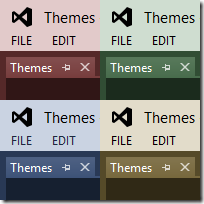Visual Studio 2012 Colour Theme Editor
So if you don't like the all White look of Visual Studio 2012 you can now customize the Visual Studio 2012 colour palette, with a FREE extension.
This extension is supported for Visual Studio 2012 Professional and higher.
Key features
- Choose from several prebuilt themes including a Visual Studio 2010 theme (named Blue), a Light theme with a dark editor, a Dark theme with a light editor, and four additional coloured themes (Red, Green, Tan, Purple)
- Ability to copy/paste, undo/redo, and multi-select edit colour values
- A new and improved colour picker to easily change your theme’s colours
- More Visual Studio UI that can be modified including most tool window backgrounds and selection colours
- Customize your editor fonts and colours from the Theme Editor UI
- Copy colours from existing themes to easily create variations on the prebuilt themes
Simply download the extension here to select the theme.
To use the new theme colour, within Visual Studio simply choose the theme and select the colour scheme desired.