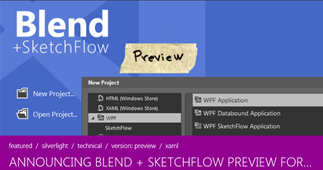Announcing Blend and Sketch Flow for Visual Studio 2012
We are pleased to announce new versions of Blend + Sketchflow preview for Visual Studio 2012. Bringing Blend and Visual Studio together offers more value. Blend is a great tool offering a wide variety of designers and developers the ability to quickly and easily build great looking and powerful UI.
These new versions make available capabilities that were previously only available in Expression Blend such as Windows Presentation Foundation, Silverlight and SketchFlow support, unifying the design-centric tools for building Windows Store Apps and Windows desktop apps to Visual Studio users.
This is for evaluation only and none of the platforms contain a go-live license. Therefore you SHOULD use other released versions of Blend for production work .
What is the Blend + Sketchflow Preview for Visual Studio 2012?
Blend for Visual Studio 2012 can help you design user interfaces for applications with robust tools that solve complex design tasks for building Windows Store apps.
The Blend + Sketchflow Preview introduces powerful WYSIWYG design capabilities to Visual Studio developers by providing support for WPF and Silverlight.
What is the difference between Blend + SketchFlow Preview for Visual Studio 2012 and Blend for Visual Studio 2012 RTW? Do I need both?
Blend for Visual Studio 2012 is a unique, innovative authoring tool with rich visual tools for creating Windows store apps using HTML/CSS and XAML. Blend is installed with most versions of Visual Studio 2012.
Blend + SketchFlow Preview for Visual Studio 2012 delivers WPF, Silverlight, and SketchFlow support compatible with Visual Studio 2012. You can install this alongside Visual Studio 2012 RTW.
What is SketchFlow; how does it differ from Storyboarding in Visual Studio 2012?
SketchFlow provides an informal and quick way to explore, iterate and prototype user interface scenarios. SketchFlow is for building working prototypes of software for developers, while the new storyboarding capability allows PowerPoint to be used for capturing lightweight requirements from stakeholders.
Resources