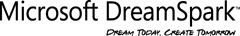What is Microsoft DreamSpark
Do you want to provide your students and educators with the latest and greatest developer and platform software tools?
Have you heard of DreamSpark?
Microsoft DreamSpark provides no-cost access to Microsoft designer and development tools for verified students and educators around the world, to support and advance their learning and skills through technical design, technology, math, science and engineering activities. Academic subscription volume licensing customers receive an online subscription to DreamSpark at no additional cost for instructional use by their teachers and students organization-wide in their classrooms and labs. In addition, Science, Technology, Engineering, and Math (STEM) departments in higher education institutions may qualify for an online DreamSpark Premium subscription at no additional cost as a benefit of their Enrollment for Education Solutions (EES) or Open Value Subscription – Education Solutions (OVS-ES).
What are the benefits of the DreamSpark program?
Much more than a software subscription, membership includes:
1. DreamSpark software subscription that includes Microsoft platform, server and developer tools software as well as betas, new releases and tech support.
2. Special license rights allowing an organization or department to install DreamSpark software on any number of departmental lab machines for instructional and research purposes.
3. The ability for students taking at least one credit course offered by the member organization or department to install the software on their personal machines for use in coursework and personal development projects.
4. Instant online access to all DreamSpark content.
5. No-charge access to e-academy’s License Management System (ELMS) for automated distribution of software and product keys to eligible users via the Web.
Why is DreamSpark being offered to Academic VL Subscription customers?
Microsoft believes in the power of technology to transform education, foster local innovation and enable jobs and economic growth for everyone. Microsoft DreamSpark is just another way of helping this next generation of young leaders seize the opportunity to harness the transformative magic of software. By offering DreamSpark with a VL subscription agreement, we provide customers with a cost-effective way to get all of Microsoft’s productivity, collaboration, and developer tools under a single agreement.
DreamSpark Institutional Subscriptions *Download
View more presentations from Lee Stott
Do those (STEM) departments have rights *anyway* to Dreamspark Premium as a result of our Campus/EES Agreement and so need not pay a further subscription?
All Campus/EES Agreement customers that qualify as STEM department get a DS Premium subscription at no additional cost. This is a benefit of the agreement. You will need to give them the appropriate promo code. If you have more than one STEM department, they can use the same promo code to enroll each department in a subscription.
If you have two classes of department/faculty - STEM and other. What rights do they have, flowing from the University's Campus/EES Agreement?
STEM department can avail of the DS Premium at no cost. The rest of the institution can get the DreamSpark (standard) subscription again as a benefit of their Campus/EES Agreement. The promo code is available in the Agreement welcome letter sent from your LAR.
Do all departments have rights to DS Premium?
No, only ALL STEM departments
Do all departments have right to DreamSpark?
Yes
Who has rights to DreamSpark Premium?
Only STEM departments have rights to DS Premium
Can I provide a single Institutional Download site for all educators and Students?
Just to stress you can have a single ELMS (Institutional online store) and set up different user groups per department to control software access, i.e. the whole institution gets DS software, the STEM department get the DS Premium product catalogue. The license admin for the institution can give admin accounts to each department if needed. Two things to keep in mind: each admin must enroll in a subscription with the promo code to get the account, or they will not have access to MSDN Subscription Portal which is the only place where you can get Windows bits and keys for labs. And you will not be able to get reporting at a department level. Only the institution all up so you may need to appoint/make responsible a member of staff as a institutional over license manager.
How does this benefit my students?
With the DreamSpark Membership, your students get the professional-level developer and designer tools they would use to build real sites, apps, and games for Xbox Live®/360®, Kinect™, Microsoft Windows® Phone, and more. Students get a head start on a career, or do better in class. Tomorrow’s tech superstars can be found in dorm rooms and in Microsoft tech clubs on campuses around the world. They will create thousands of next-gen apps, tools, and games. That’s why we’re giving students and institutions the top development and design tools to be used for instructional use at no charge. 6. My institution has an academic VL agreement.
Microsoft DreamSpark overview for Students *Download
View more presentations from Lee Stott
How do I take advantage of the online subscription of DreamSpark?
1. New customers signing any of our academic VL subscription agreements will receive information about how to activate their online subscription of DreamSpark in their volume licensing program welcome letter.
2. Existing subscription customers have received notification about DreamSpark and information about how to transition from their current MSDNAA membership to a new DreamSpark membership at their next renewal. There is no impact to their existing membership. For any questions about your existing subscription or this transition, please contact: www.dreamspark.com/Support/RSC
How do my STEM departments take advantage of an online subscription of DreamSpark Premium?
STEM departments covered with an academic VL subscription agreement are eligible to receive a subscription to DreamSpark Premium at no additional cost. If you believe your department is eligible, talk to your reseller about how to activate your subscription.
What are the allowed uses of DreamSpark subscription software?
Software acquired through the DreamSpark subscription may be used by your institution’s students, faculty, or staff:
1.To develop, support, conduct, or take courses, labs, or programs offered by the institution
2. in non-commercial research on behalf of the institution
3. or to design, develop, test, and demonstrate software programs for the above purposes
What are the restrictions on use of the software?
DreamSpark software may not be used for commercial purposes or to develop or maintain the institution’s own administrative or IT systems.
What are the restrictions around the use of the Windows operating system license available through DreamSpark Premium?
The Windows operating system license available through DreamSpark Premium is an upgrade license and may only be installed on a device that already has a Windows Operating system installed on it. It may be installed on a “naked PC” only if the device is owned or leased by the institution and the device will at all times remain physically located in the labs operated by the STEM department with a DreamSpark Premium subscription.
Can students continue using the software upon graduation?
The institution must stop providing DreamSpark subscription benefits to students, faculty, or staff when they cease being eligible, per the use rights. However, students who have received software under the DreamSpark subscription may continue to use the software when they are no longer students (either upon graduation or leaving the school)
Full Customer FAQ which you can download and read through
DreamSpark Customer FAQ *Download