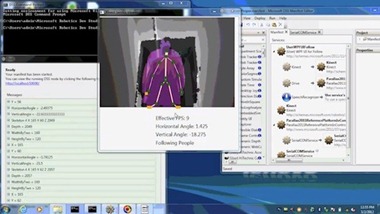Microsoft Robotics Developer Studio 4 (RDS)
There has been tremendous excitement with Microsoft Kinect within the robotics space signalling the potential opportunities that exist in transforming robots to low-cost mainstream consumer devices. RDS 4, with support from the Kinect sensor, aims to make it easier for developers to build applications, including those directed at personal robotics and consumer scenarios, both in hardware and in simulation.
- With RDS 4 simulation tools, you don’t need physical hardware to develop a Kinect-based robot!
- For hardware design, Microsoft has published the Robotics Developer Studio: Reference Platform Design specification for a standardized Kinect-based robot, to work with RDS 4. Parallax, Inc has manufactured a hardware kit based on the reference platform design specification which is available now.
- RDS 4 also adds support for Microsoft .NET Framework 4.0, XNA 4.0, and Silverlight 4.0.
- Developers can use the tool to build commercial products based on the RDS 4 platform.
Watch the following video for examples of what can be done with RDS 4:
As before, it remains completely free, and it's also now compatible with the release version of the Kinect for Windows SDK so simply Download Microsoft Robotics Developer Studio 4 (RDS 4)
Product Information
To understand more about the benefits that Robotics Developer Studio 4 (RDS 4) can offer to the robotic application developer, start here with background about the product.
Learn More
Whether you're using RDS 4 as a hobbyist, in education, as a professional roboticist, or within a research context; this section can help guide you through content that will help you get up to speed faster.
Get Started
Looking for more information about prerequisites, installation, simulation, robot hardware and code packages? Getting started with RDS is easy with these step-by-step tips.