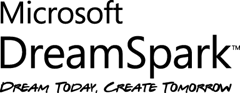DreamSpark and Apphub account creation simplified
New Updates - What’s new
AppHub Integration: Linking your DreamSpark Account with a Microsoft Live ID
I’m very excited to inform you that we’ve completed our “AppHub Integration: Linking DreamSpark Account with Live ID”
This will now dramatically improve the experience of those students that were having difficulties with App Hub registration.
With the update to DreamSpark students and educators create a new DreamSpark account that is not a Windows Live ID. However for students who wish to produce application for Xbox or Windows Phone require a Windows Live ID, to create apphub accounts via https://create.msdn.com.
We have now enabled the system, to enable educators or students to map their DreamSpark account to new or existing Windows Live ID.
Here is the workflow:
- Student/Educator visits the page https://www.dreamspark.com/Product/Product.aspx?ProductId=26 and sees [Map your Live ID] button enabled and [Register on AppHub] button disabled.
- Student/Educator Clicks on [Map your Live ID] button.
- Student/Educator Sign in on DreamSpark site with their Verified account (or get the account verified).
- Student/Educator then logs in using Windows Live ID account.
- Student/Educator is shown the message “Are you sure you want your map your DreamSpark login (name@university.com) with your Windows Live ID (myname@hotmail.com) with [Ok] and [Cancel] buttons.
- Student/Educator clicks on [Ok] button a Accounts will be mapped a User automatically signed out from Live ID account à User will be redirected to the page https://www.dreamspark.com/Product/Product.aspx?ProductId=26 with [Map your Live ID] button disabled and [Register on AppHub] button enabled.