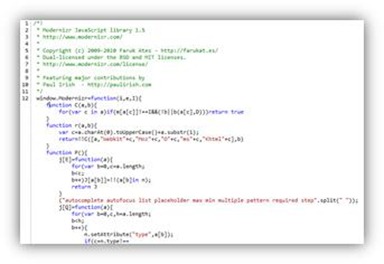Getting up to speed with JavaScript & HTML5
How does one get started? Here is a four-step program:
The fundamentals. If you are looking to get started with the fundamentals, you may want to start online with JavaScript Tutorial. If books are more your speed, you should definitely start with Eloquent JavaScript by Marijn Haverbeke which is available in digital form as well for free.
Next steps to the next level. Once you have the fundamentals under your belt, you should begin checking out the following videos:
- Douglas Crockford’s JavaScript Series from the YUI Blog.
- JavaScript: The Language.
- Writing Maintainable JavaScript.
- ECMAScript 5: The New Parts.
- 50 Performance Tricks to Make Your HTML5 Web Sites Faster.
- Interactive Panel: JavaScript.
- Rey Bango has put together a comprehensive list of books, podcasts, blogs, mailing lists, and more that you can delve into at https://blog.reybango.com/the-big-list-of-javascript-css-and-html-development-tools-libraries-projects-and-books/.
Did you know Internet Explorer has a JavaScript de-minifier? Ever been frustrated when you view source on a JavaScript file only to be frustrated that whitespacing and tabs have been removed? If you are in Internet Explorer and press F12, it will bring up the Developer Tools. On the Script tab, select the Script file you would like to view which will show you the file:
You can then click on the Configuration button and Select “Format JavaScript” and you will see the script in its un-minified state.
Today, there are more layout options available to us. For example, we can use CSS3 Media Queries to define styles based not on the actual browser being used, but the precise device capabilities being used to view our site. Media Queries is just one option, but we now are beginning to add other layout items to our arsenal with things such as CSS3 Flexible Box (“Flexbox”) Layout, CSS3 Grid Alignment, CSS3 Multi-column Layout, CSS3 Positioned Floats. If you are interested in learning more about layout options, check out: