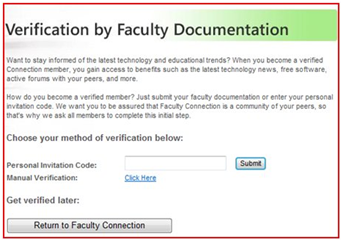Microsoft Faculty Connection–Registration for Faculty only curricula
To download software from the Faculty Connection site or to access faculty only material in the Faculty Connection Resource Center a faculty member will need to become verified. What this means is the person will need to submit proof they are a faculty member and not a student.
There are two options to accomplish this:
- The first option is to submit any of the following information (to a company called e-academy who works with Microsoft to validate the faculty):
- A link to the school's web site showing their name listed as a faculty member.
- A copy of their current faculty ID.
- A letter from the school that shows they are a current faculty member.
- The second option involves the use of a Personal Invitation Code. This code is generated and is given to a faculty member to use when they follow the verification process.
If you try to download software or faculty only material you will see a Get Verified Now! button.
As you follow the process they will get to a screen that allows you to either enter the Personal Invitation Code or click the Manual Verification link. (See screen shot below.)
So if your a UK academic and interested in faculty only material contact us via the Faculty Connection Linkedin Group and simply ask for a Personal Invitation Code.