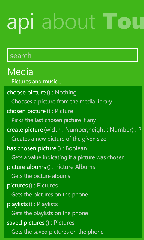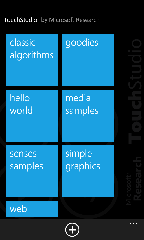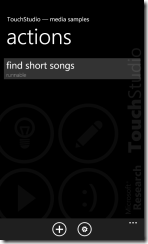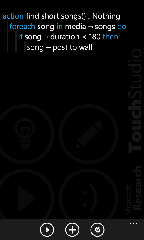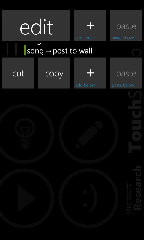TouchStudio the first development tool on your phone for the phone
TouchStudio allows you to script your phone. TouchStudio is a new programming environment built around a single core idea: the programs are authored and executed on mobile devices. No other computers are needed. https://research.microsoft.com/en-us/projects/touchstudio/
TouchStudio - TouchStudioApp
Script your phone! Write code for your phone, on your phone! TouchStudio is radically new software development environment on the Windows Phone, bringing the excitement of the first programmable personal computers to the phone.
TouchStudio is now available on the Windows Phone Marketplace.
Videos
Watch the Channel 9 video "TouchStudio - Script Your Phone ON Your Phone!"
What is the idea behind TouchStudio?
The way in which we interact with computing devices is changing: instead of keyboards, advanced touchscreens become more common; mobile devices are often equipped with more sensors, such as location information and acceleration, and are always connected to the cloud.
TouchStudio is a new programming environment and language built around this new reality. Its typed, structured programming language is built around the idea of only using a touchscreen as the input device to author code. It has built-in primitives which make it easy to access the rich sensor data available on a mobile device. In our vision, the state of the program is automatically distributed between mobile clients and the cloud, with automatic synchronization of data and execution between clients and cloud, liberating the programmer from worrying (or even having to know) about the details.
The first beta version of TouchStudio, now available on the Windows Phone 7 marketplace, already realizes a large portion of our vision.
TouchStudio comes with several sample scripts.
Each script consists of actions.
Each action has a structured editor for statements. Execute parameterless actions with the "run" button.
Edit a statement by tapping on it twice.
You edit expressions with a calculator-like editor.