Azure-Linux VM Can't SSH
Hello ,
In This Scenario we will cover some ssh scenarios .
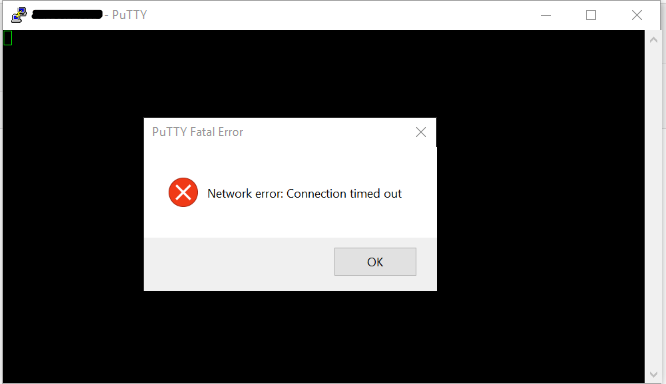
- Check if the VM is in Running State on the Portal.
- Is there another Port exposed is it availably.(we are trying to isolate if there is a general network issue or just ssh is not responding)
- If yes , Try to SSH the VM using it's DIP (Lan IP) from another running VM in the Same VNET. is this working
- No , then please go to the Azure Portal and try to reset the SSH . Navigate to the VM blade and scroll down until you find the Reset Password.
- Enable boot diagnostics (will generate serial log) and reboot the VM (look under or download to search for error)
first setup for boot diagnostics required a storage account configuration .
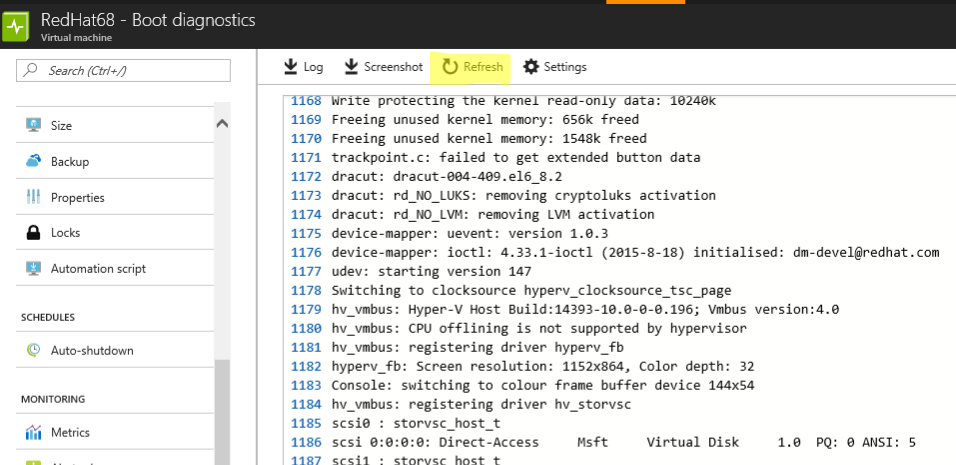
if you see an issue with Ssh configuration continue to the steps below.
- For RDFE\Azure VM Version 1 blade will appear like below.
- Option 1 : reset current user password or create a new login (will be granted permission to a shell and login)
- Option 2 : reset ssh keys in case you have lost your Privet key or it compromised
For our scenario we will go with Option 1
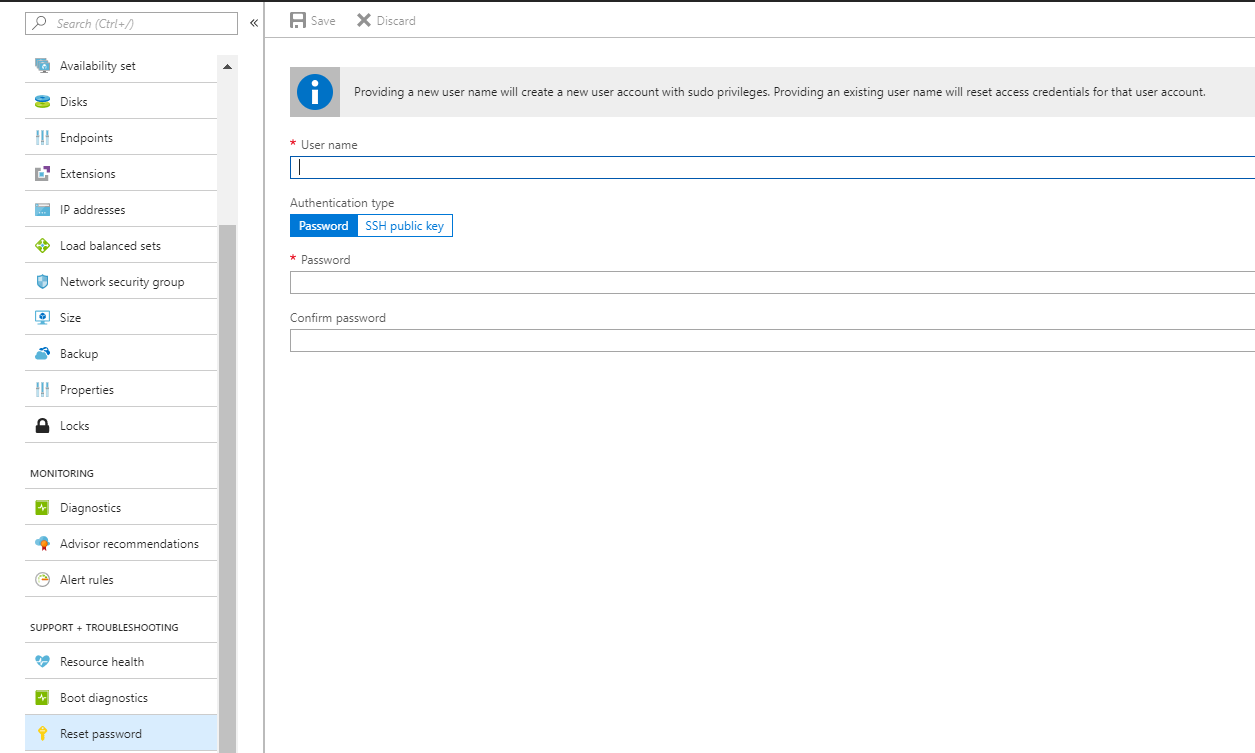
- For ARM \Azure VM Version 2 blade will appear like below
- on Arm we have 3 options
- Option 1 : reset current user password or create a new login (will be granted permission to a shell and login).
- Option 2 : reset ssh keys in case you have lost your Privet key or it compromised.
- Option 3 : reset sshd_config (will copy a fresh config)
In this Scenario we will Try Option 3.
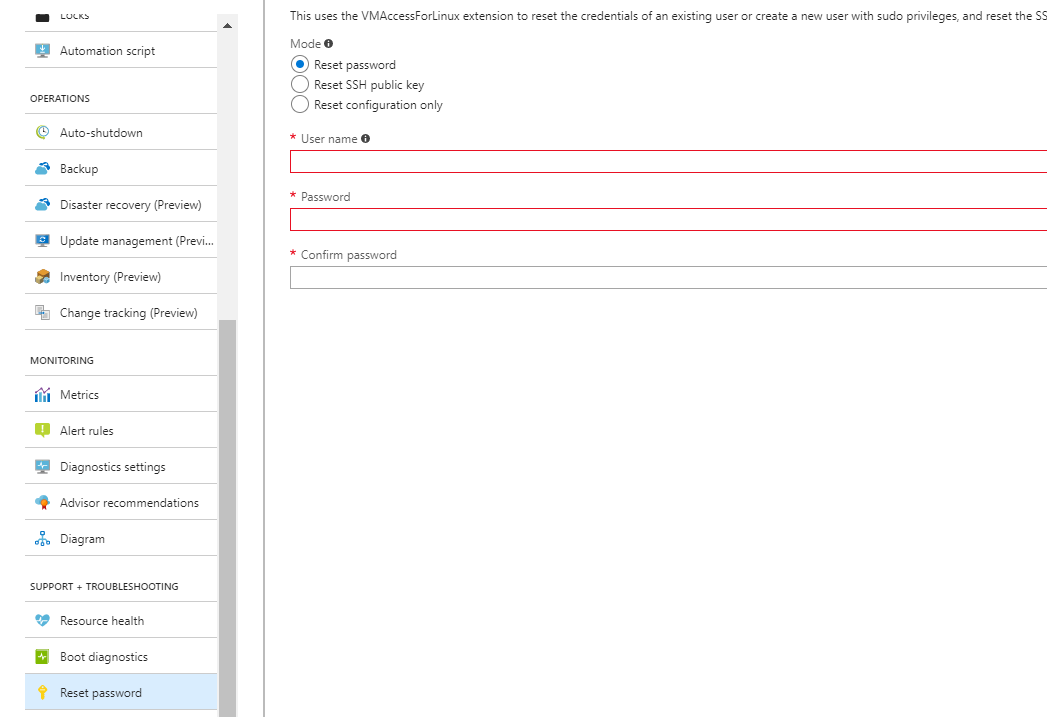
if still we weren't able to reach the VM we can work on a console as we use to do on-premise .
Create a Test VM in the same region that support virtualization and Mount the OS VHD( VM) to a hyper-v and investigate using console.
Troubleshoot a Broken Azure VM using Nested Virtualization in Azure (RDFE) Troubleshoot a Broken Azure VM using Nested Virtualization in Azure (ARM) Troubleshoot a Broken Azure VM using Nested Virtualization in Azure (Managed Disk)
If you get stuck during the Process or this debug is not for You Please raise a ticket to Our Support and an engineer will help you to Mitigate the issue.
Thank You,
Tzachi Elkabatz