Great WPF Applications #16: Yahoo! Messenger for Windows Vista
It's time for me to reboot this series that showcases great applications built on WPF. I left it on hiatus for some months because I felt that the point had been well made, but it's probably time to pick it up again, not least because there's a swathe of cool WPF applications out there that a lot of people probably aren't aware of. WPF is picking up steam and gaining growing respect from those who recognize the benefits of a modern UI framework built on top of a powerful runtime and operating system platform, as some of the future examples will demonstrate.
 There could be no better way to restart the series than to highlight the WPF-based, Windows Vista-exploitative version of Yahoo! Messenger that was finally released into the wild today in the form of a preview release. It's been nearly a year since it was first announced, and Ryan Stewart wasn't the only one to wonder where it had got to.
There could be no better way to restart the series than to highlight the WPF-based, Windows Vista-exploitative version of Yahoo! Messenger that was finally released into the wild today in the form of a preview release. It's been nearly a year since it was first announced, and Ryan Stewart wasn't the only one to wonder where it had got to.
The high-quality application experience starts from the moment you begin the download. The bootstrapper is only 200kb in size, so you're quickly into the setup routine. Something that really makes this 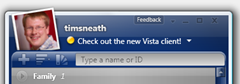 stand out: Yahoo! Messenger is installed on a per-user basis, which means it does not require administrative privileges to install: instead, it places the application binaries into the correct area of the user's profile by default. This alone will get it installed in environments where no other IM client can reach.
stand out: Yahoo! Messenger is installed on a per-user basis, which means it does not require administrative privileges to install: instead, it places the application binaries into the correct area of the user's profile by default. This alone will get it installed in environments where no other IM client can reach.
Once you get it installed, the messaging client itself shows what a WPF application can do - from its subtle use of Aero Glass and custom control styling to the browser-style tab metaphor that allow you to have multiple conversations going simultaneously within a single window, it immediately dates every other IM client out there. You won't want to go back.
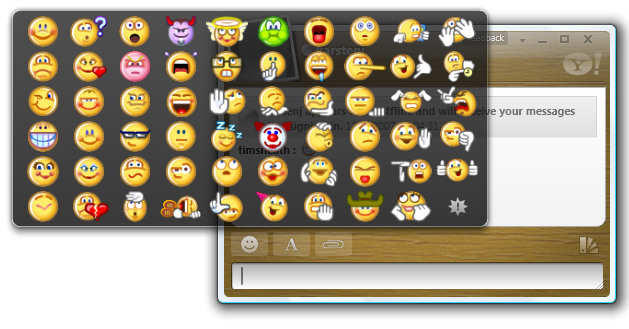
Perhaps the highlight, however, is the emoticons window (shown above). For most teenagers, this will be the killer feature. Although they are unlikely to care that they are animated, vector-based assets created as XAML, they'll love the way they pop out of the screen before shrinking back to normal size. Given that there's a thriving industry selling winks, avatars, custom emoticons and the like, this is guaranteed to be a hit with the younger generation.
For more information on the development story behind Yahoo! Messenger for Windows Vista, you're going to want to check out Eric Burke's blog. As one of the key guys behind this application, he's got some pretty good warts-and-all war stories to tell, and I'm looking forward to hearing the good and the bad over the coming weeks. Congratulations to Eric, Josh and the team, as well as to Karsten, who has been working behind the scenes to help them with answers to a bunch of tough questions.