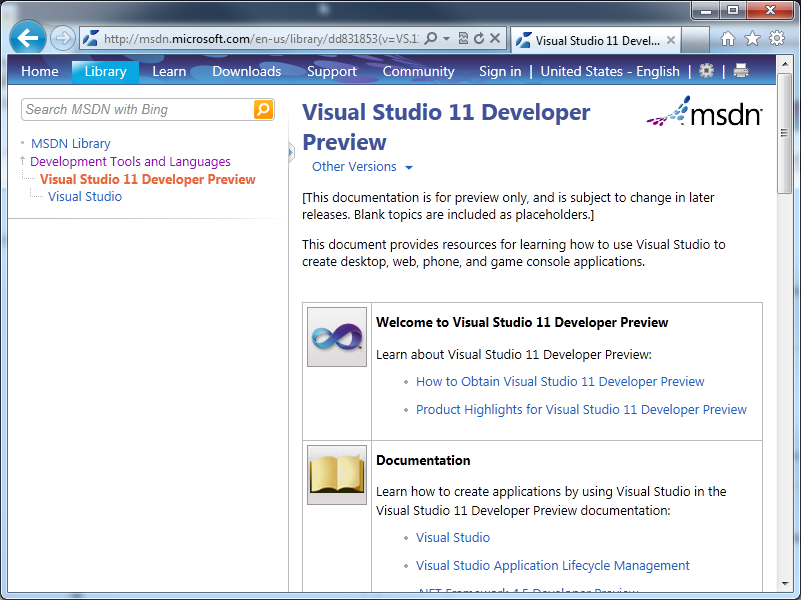Hook Up Visual Studio 11 Developer Preview and Visual Studio Express for Windows Developer Preview to Visual Studio 11 Developer Preview content on MSDN
I hope you’ve been having fun exploring the new features of both Visual Studio 11 Developer Preview and Windows 8 Developer Preview!
At the time that we were getting all our bits ready to release to manufacturing for the //build conference, we did not yet have the Dev11 query service enabled on our MSDN Library site. As a result, the IDE is still pointing to the Dev10 query service both for Help | View Help and for F1 requests.
Since //build we have deployed the Dev11 query service, and you can now tweak your registry to point to that. << insert standard caveat here about modifying the registry yourself… :) >>
For Visual Studio 11 Developer Preview:
//32-bit
[HKEY_LOCAL_MACHINE\SOFTWARE\Microsoft\VisualStudio\11.0\Help]
"OnlineBaseURL"="https://msdn.microsoft.com/query/dev11.query?appId=Dev11IDEF1&l="
//64-bit
[HKEY_LOCAL_MACHINE\SOFTWARE\Wow6432Node\Microsoft\VisualStudio\11.0\Help]
"OnlineBaseURL"="https://msdn.microsoft.com/query/dev11.query?appId=Dev11IDEF1&l="
For Visual Studio 11 Express for Windows Developer Preview:
//32-bit
[HKEY_LOCAL_MACHINE\SOFTWARE\Microsoft\VSWinExpress\11.0\Help]
"OnlineBaseURL"="https://msdn.microsoft.com/query/dev11.query?appId=Dev11IDEF1&l="
//64-bit
[HKEY_LOCAL_MACHINE\SOFTWARE\Wow6432Node\Microsoft\VSWinExpress\11.0\Help]
"OnlineBaseURL"="https://msdn.microsoft.com/query/dev11.query?appId=Dev11IDEF1&l="
If you were running Visual Studio when you made these changes, shut it down and restart it. Now if you select Help|View Help or press F1, you will be directed to the Visual Studio 11 Developer Preview content.